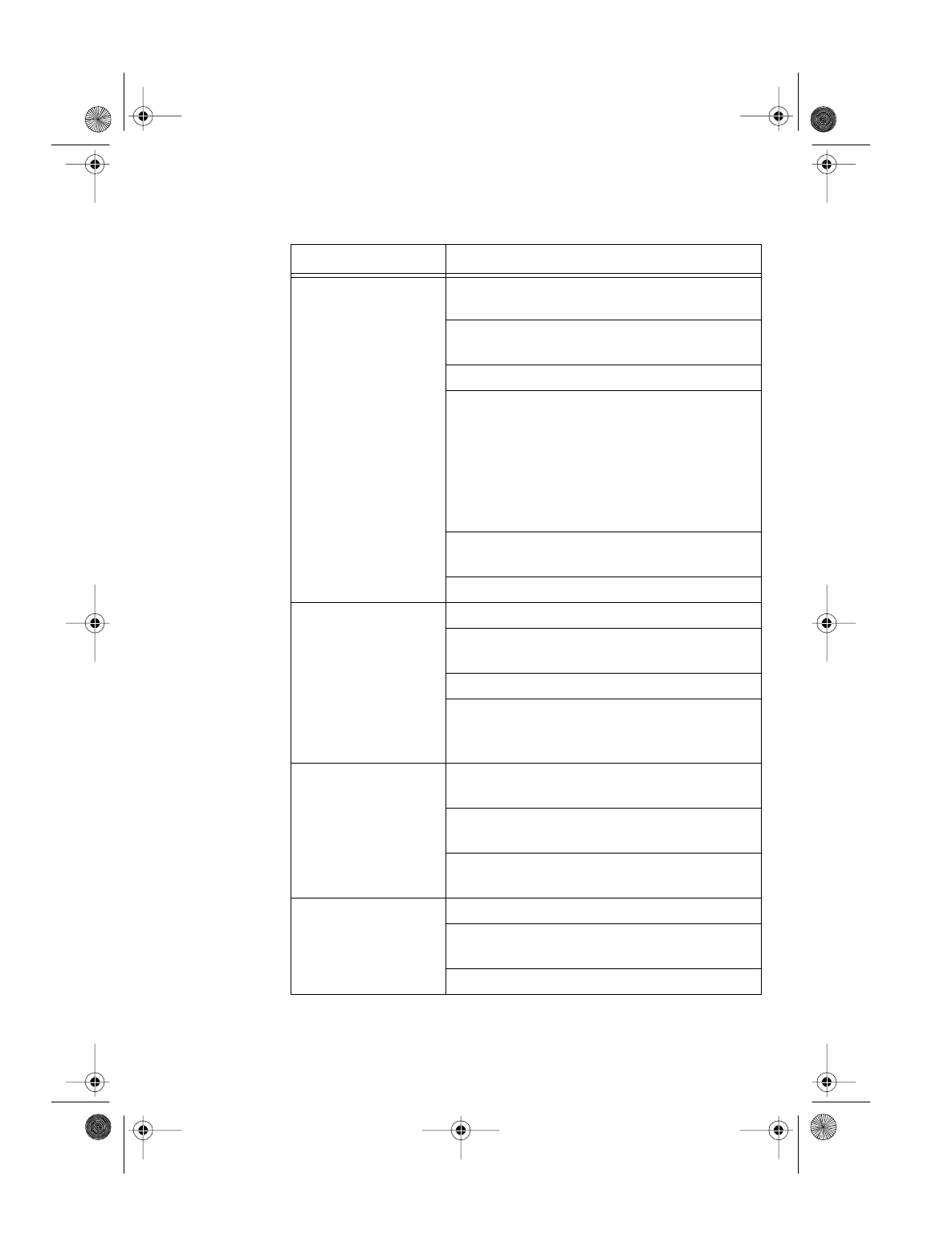
21
Troubleshooting
Call is noisy. Do not place the base near appliances or
large metal objects.
Fully extend and raise the base’s antenna
to a vertical position.
Move the handset closer to the base.
Keep the handset away from interference
sources such as computers, remote con-
trol toys, wireless alarm systems, wireless
intercoms and room monitors, fluorescent
lights, and electrical appliances. If the in-
terference is severe, turn off the interfering
device.
Press
CHANNEL
to switch to another chan-
nel.
Hang up and redial the number.
The phone does not
ring.
Be sure the handset’s ringer is set to
ON
.
Be sure the phone line cord and AC adapt-
er are correctly and securely connected.
Move the handset closer to the base.
There might be too many devices connect-
ed to the phone line. Remove a device
from the line.
The handset’s
range decreases.
Fully extend and raise the base’s antenna
to a vertical position.
Return the handset to the base to re-
charge the battery pack.
Be sure the base’s antenna is not touching
a metal surface.
Receiver sound flut-
ter or fades.
Be sure the battery pack is charged.
Fully extend and raise the base’s antenna
to a vertical position.
Move the handset closer to the base.
Problem Suggestion
43-5514.fm Page 21 Wednesday, August 18, 1999 12:47 PM


















