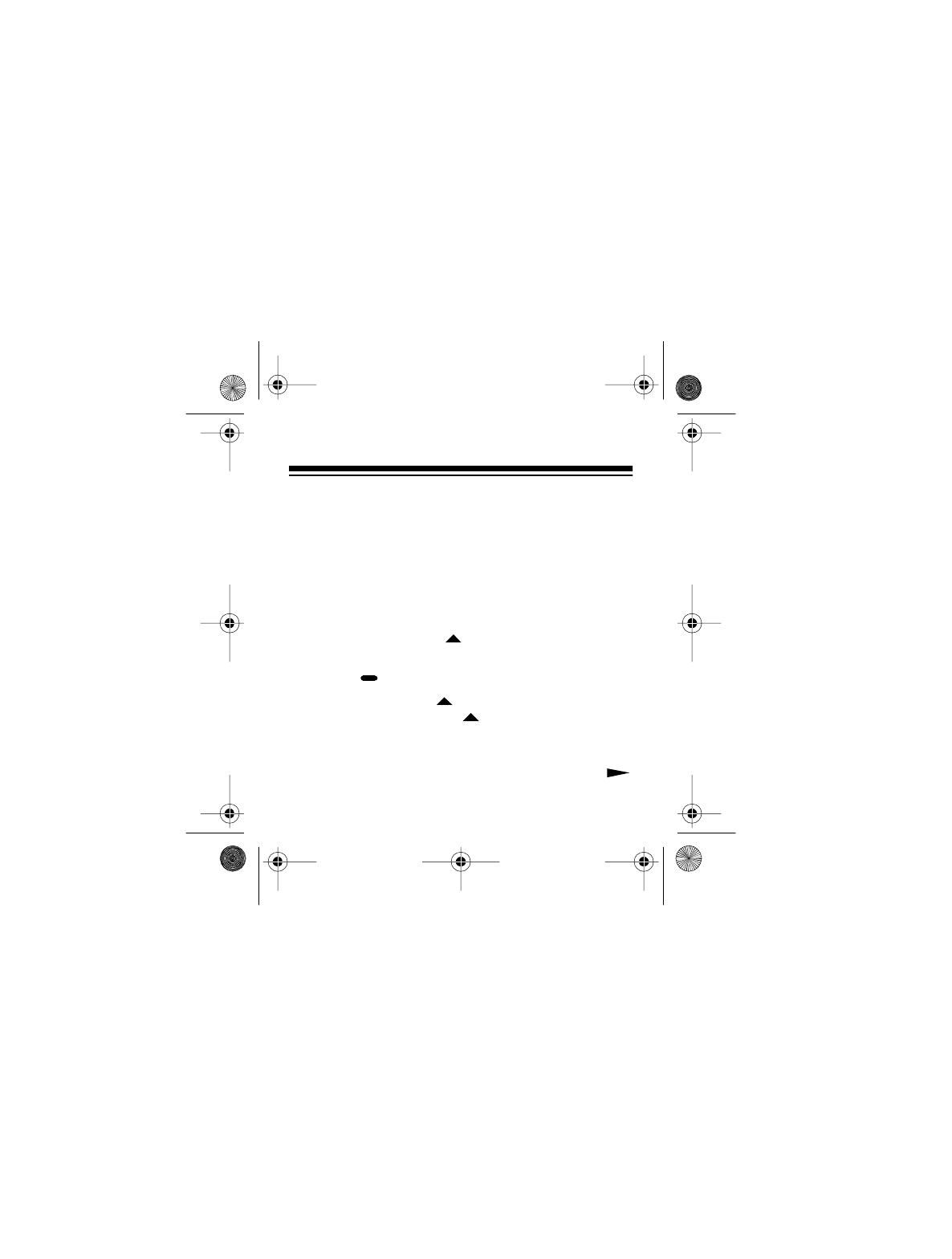
13
Selecting the Tone Pattern
When you set the pager to sound tones for pages, you
have a choice of five tone patterns. To select a tone
pattern:
1. Select tone alert (see “Selecting Silent or Tone
Alert”).
2. Repeatedly press until the pager displays
SET ALERT?
.
3. Press to hear the currently selected pattern.
4. Repeatedly press to select a different pattern.
Each time you press , the pager sounds the
selected pattern and displays
ALERT 1
,
ALERT 2
,
ALERT 3
,
ALERT 4
, or
ALERT 5
.
5. When you hear the pattern you want, press
twice to return to the time/date display.
17-8022.fm Page 13 Thursday, July 22, 1999 9:59 AM


















