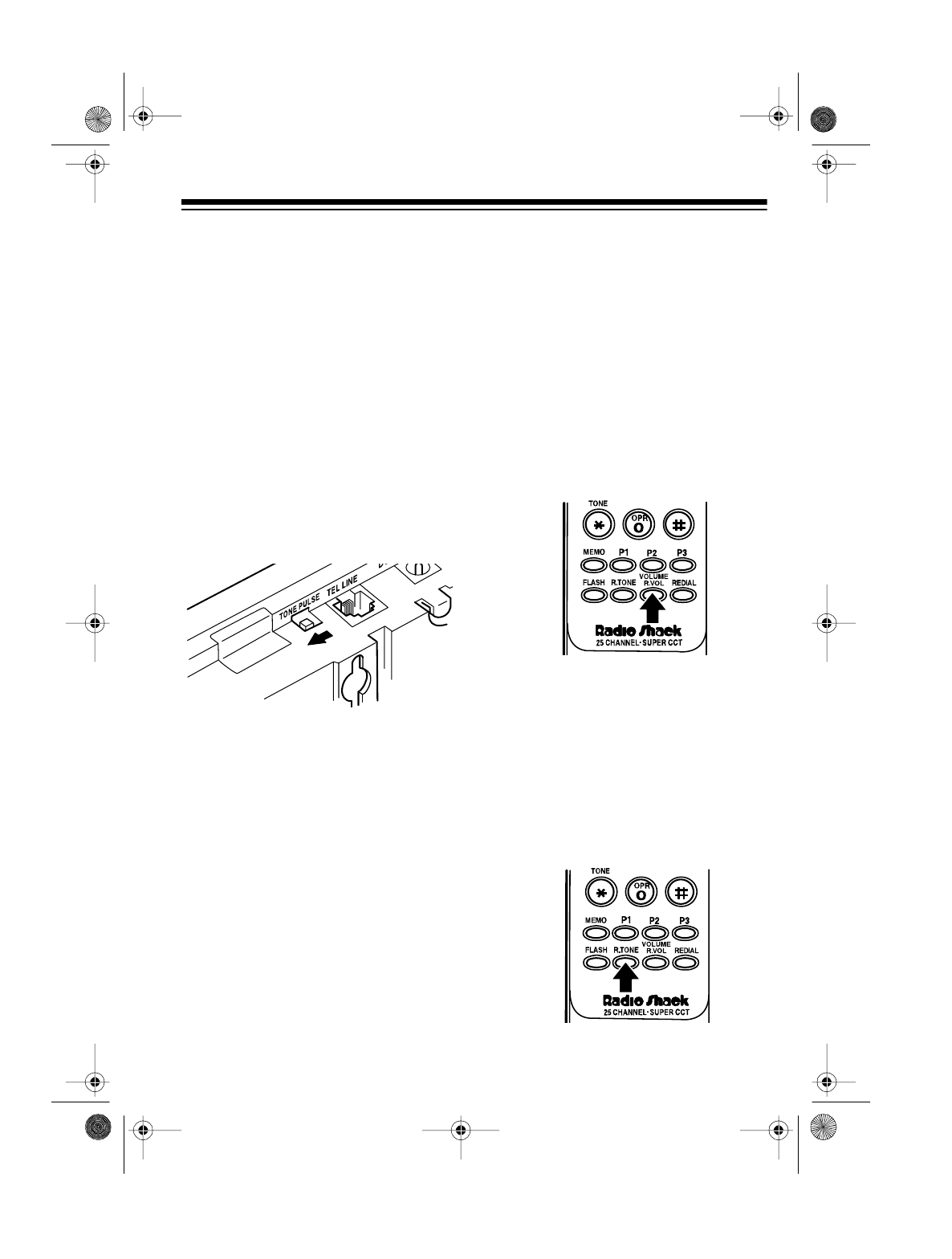
11
• The supplied battery should last
for about a year. When the battery
loses its ability to fully recharge,
order a replacement battery from
your local Radio Shack store (see
“Replacing the Battery”).
SETTING THE DIALING
MODE
Set
TONE/PULSE
on the back of the
base for the type of service you have.
If you are not sure which type you
have, do this test.
1. Set
TONE/PULSE
to
TONE
.
2. Lift the handset and listen for a
dial tone.
3. Press any number other than
0
.
Note:
If your phone system
requires that you dial an access
code (
9
, for example) before you
dial an outside number, do not
press the access code.
If the dial tone stops, you have
touch-tone service. Leave
TONE/
PULSE
set to
TONE
.
If the dial tone continues, you
have pulse service. Set
TONE/
PULSE
to
PULSE
.
SETTING THE
HANDSET’S VOLUME
To adjust the handset’s ringer volume,
press
R.VOL.
while the phone is not in
use. To adjust the volume of your tele-
phone conversation, press
R.VOL.
while the call is in progress.
SETTING THE RINGER
TONE
You can select one of the two different
ringer tones when the phone is not in
use. Press
R.TONE
to switch between
a “chirping” and a “warbling” ringer
tone.
43-1047.fm Page 11 Tuesday, August 17, 1999 11:37 AM


















