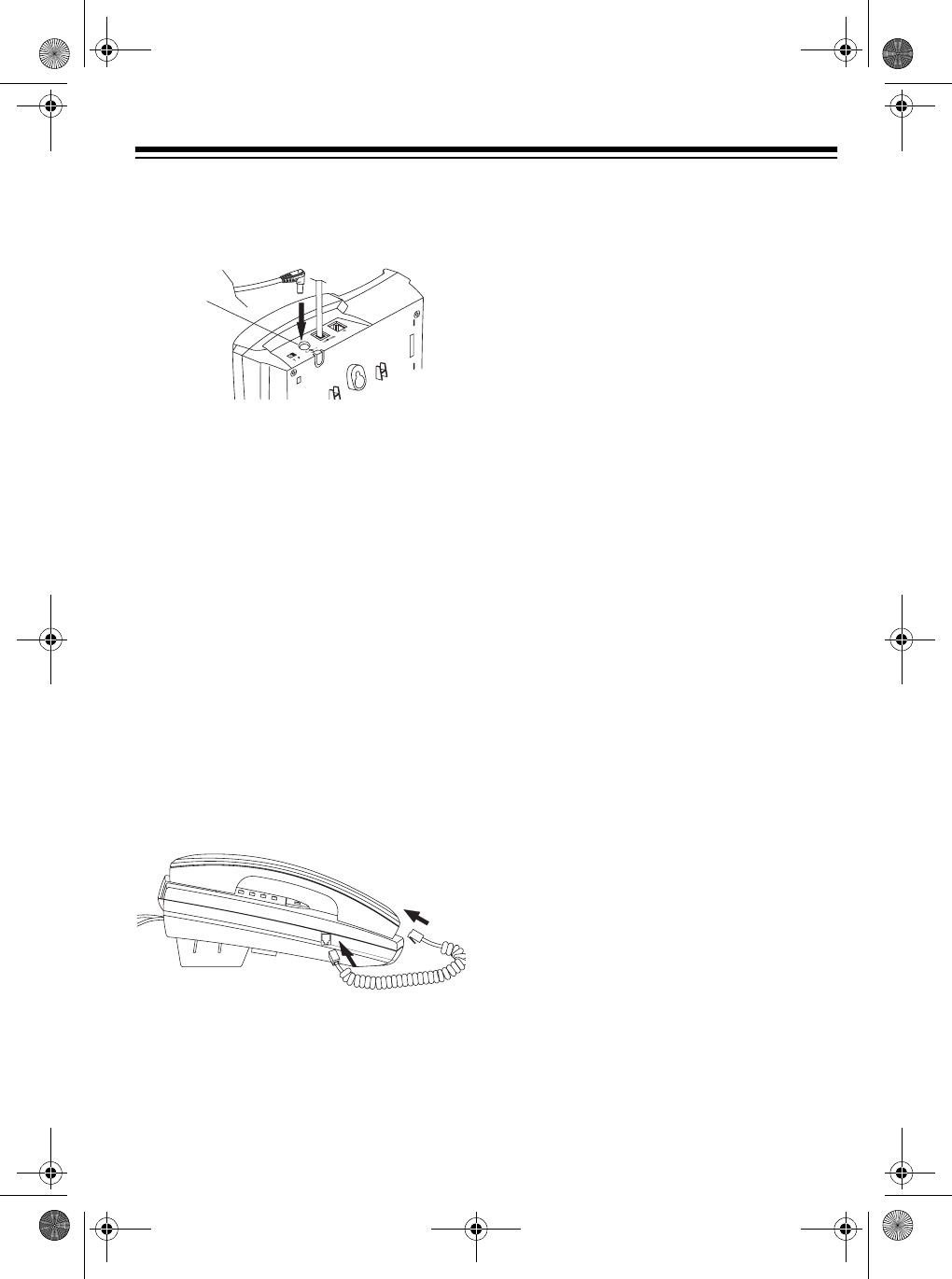
9
5. Insert the supplied AC adapter’s
barrel plug into the
DC 9V
jack on
the back of the phone.
6. Plug the other end of the two-line
short modular cord into one of the
wall jacks. If you attached a long
modular cord, plug it into the other
wall jack. Align the screws on the
wall with the phone’s keyhole slots
and slide the phone downward to
secure it.
7. Plug the adapter into a standard AC
outlet
CONNECTING THE
HANDSET CORD
Plug the supplied coiled handset cord
into the jacks on the handset and the
left side of the phone.
Note
: Your local RadioShack store sells
a variety of longer coiled handset cords,
which are especially useful when you
mount the phone on the wall.
DC 9V
43-469.fm Page 9 Tuesday, January 19, 1999 9:48 AM


















