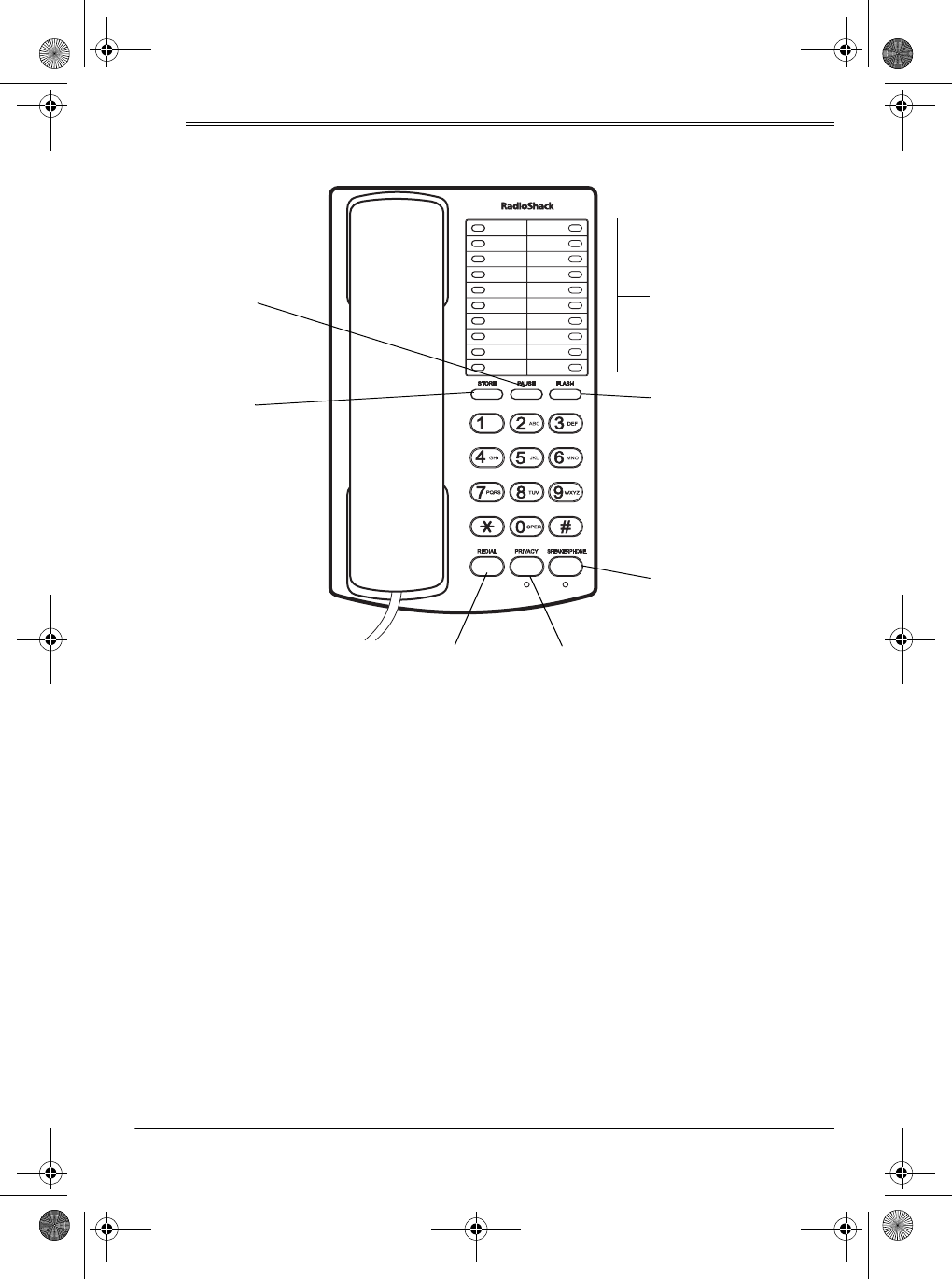
7Operation
ˆ
Operation
To dial a number manually, lift the hand-
set and enter the telephone number as
usual.
USING THE
SPEAKERPHONE
To use the built-in speakerphone in-
stead of the handset at any time, press
SPEAKERPHONE
. The SPEAKER-
PHONE indicator lights.
Press
SPEAKERPHONE
again to discon-
nect the telephone line.
Switching Between the
Handset and Speakerphone
To switch from the handset to the
speakerphone, press
SPEAKERPHONE
,
then return the handset to the cradle.
To switch from the speakerphone to the
handset, just lift the handset.
To switch from the speakerphone to the
handset during redialing or memory dial-
ing, let the number completely dial, then
lift the handset.
To switch from the handset to the
speakerphone during redialing or mem-
ory dialing, let the number completely
SPEAKERPHONE
REDIAL
PRIVACY
STORE
PAUSE
FLASH
Memory Buttons
(Use the memory
index card to
record numbers.)
43-3601.fm Page 7 Monday, April 10, 2000 5:53 PM














