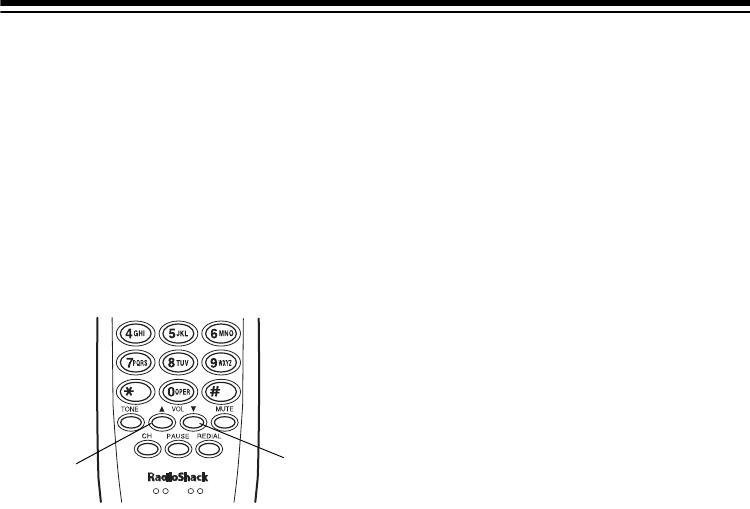
9
SETTING THE RINGER’S
TONE AND VOLUME
You can set two ringer tones and a high
and low volume for each.
To change the tone, lift the handset and
press
VOL
▲
or
▼
. The selected tone
sounds at the selected volume for 2 sec-
onds.
Note:
If the ringer does not change
when you press either
VOL
▲
or
▼
, try
pressing the opposite button.
VOL
▲
VOL
▼


















