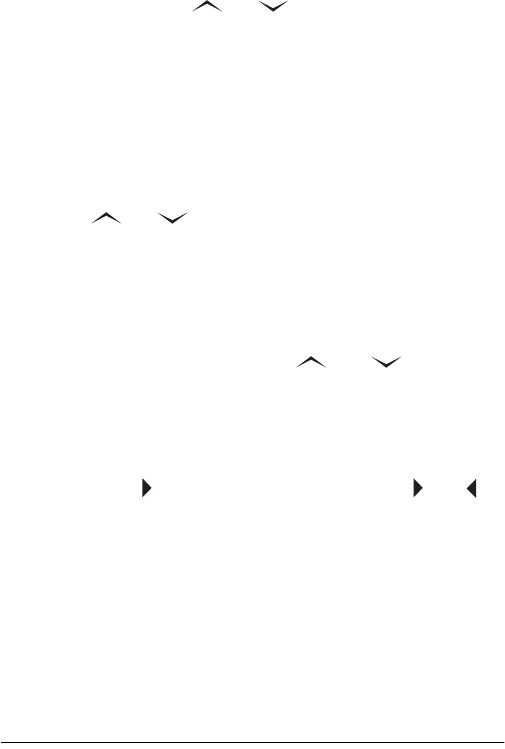
13
Phone Directory
3. Repeatedly press or to view the previous or
next record until the desired record appears.
Direct Recall by Name
1. Repeatedly press
PHONE
to choose the BUSINESS or
PERSONAL directory.
2. Enter the first few characters of the desired name.
3. Press or to begin the search. Then the first
record that begins with the characters you entered
appears.
Note:
If a matching record is not found,
NOT
FOUND
briefly
appears.
4. If necessary, repeatedly press or to view the
previous or next record stored in sequence until the desired
record appears.
Note
: The first 12 characters of a record appear on each
line of the record. If the displayed line has more than 12
characters, appears. Repeatedly press or to
view the entire line.
EDITING A PHONE DIRECTORY RECORD
1. Recall the record you want to edit.
2. Press
SHIFT
then
EDIT
. A flashing cursor appears on the
first character of the contact’s name.
3. Use the arrow keys to move the cursor to the character or
digit you want to change.
65-781.fm Page 13 Wednesday, June 14, 2000 8:11 AM


















