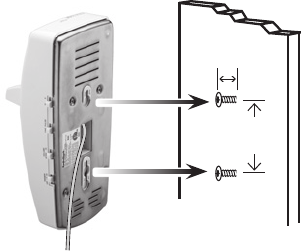
4
To mount the phone directly on a wall:
1. Drilltwoholes3.25inches(83mm)apart,onebelowthe
other.
2. Threadascrewinto
eachhole,lettingthe
headsextendabout
0.2inch(5mm)from
thewall.
3. Plugoneendof
thesuppliedlong
modularcordintothe
LINEjackattheback
ofthebase.
4. Alignthebase’s
keyholeslotswiththe
installedscrewsandslidethephonedownwardtosecureit.
Toconnectthehandset,plugoneendofthesuppliedcoiled
cordintothehandset’smodularjack.Thenconnectittothejack
ontheleftbottomofthebase.
n Notes:
• YourlocalRadioShack store sells a variety of longer coiled handset
cords, which are especially useful when you mount the phone on a
wall.
• Ifyourhomehasspeciallywiredalarmequipmentconnectedto
the telephone line, ensure the installation of this system does not
disableyouralarmequipment.Ifyouhavequestionsaboutwhat
willdisablealarmequipment,consultyourtelephonecompanyor
aqualiedinstaller.
• Selectalocationforyourtelephonethatisnearatelephonejack
and not in the way of normal activities in the area.
• Yourtelephoneconnectsdirectlytoamodulartelephoneline
jack.Ifyourtelephonewiringdoesnothaveamodularjack,you
canupdatethewiringyourselfusingjacksandadapters(available
0.2”(5mm)
3.25”
(83mm)
















