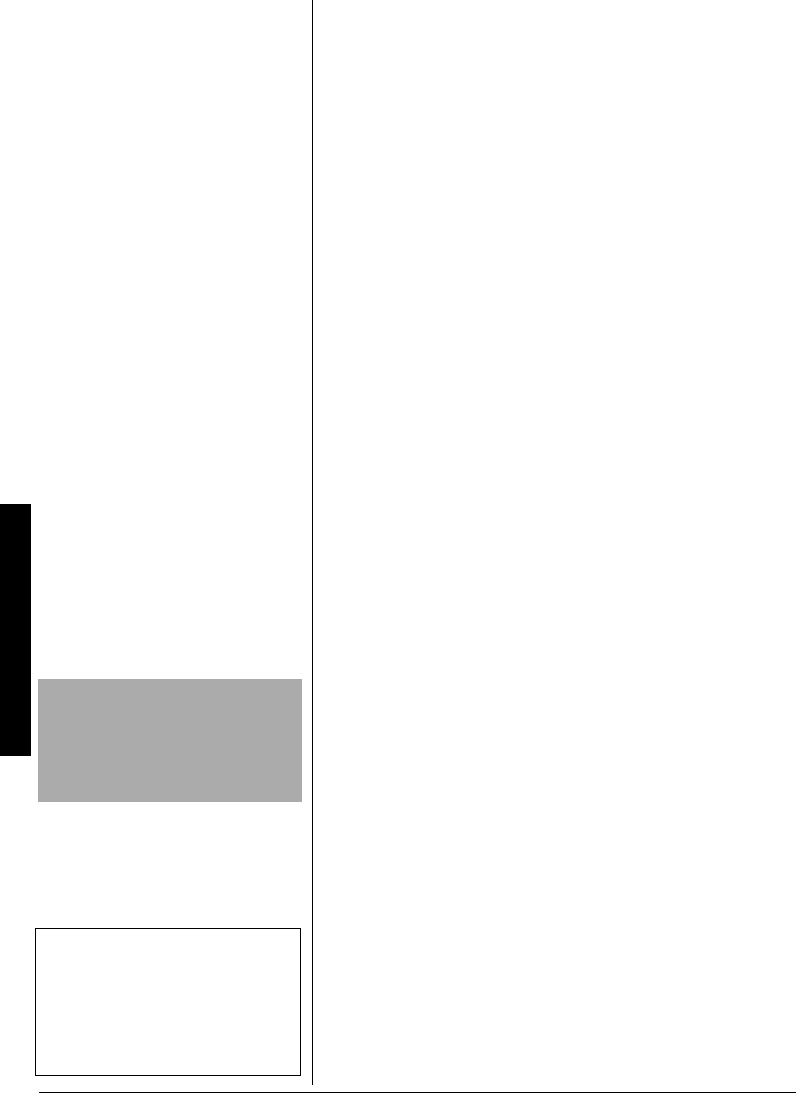
Installation
6
and you might hear an error tone. Return the handset
to the base for about 3 seconds to reset the security
access-protection code.
• If the battery pack becomes weak during a call, the
handset beeps every 3 seconds and TALK/BATT
flashes. When this happens, recharge the battery pack.
• If TALK/BATT does not light and the phone does not
work, recharge the battery pack. (The battery power
might be too low to light TALK/BATT.)
• About once a month, fully discharge the battery by
keeping the handset off the base until TALK/BATT
flashes. Otherwise, the battery pack loses its ability to
fully recharge.
• The handset loses its security access-protection code if
the battery pack is completely discharged. While
holding PAGE, place the handset on the base to
recharge the battery pack and reset the code.
• If you are not going to use your phone for an extended
period, disconnect the battery pack. This increases the
battery pack’s usable life.
The supplied battery pack should last for about a year. If the
battery pack does not hold a charge for more than 2 hours
after an overnight charge, replace it with a new 3.6-volt, 600
mAh battery pack with a connector that fits the socket in the
battery compartment. You can order a replacement battery
pack through RadioShack. Install the new battery pack and
charge it for about 15–20 hours. If you have trouble
replacing the battery pack, take the phone to your local
RadioShack for assistance.
C
ONNECTING
AND
A
DJUSTING
THE
H
EADSET
1. Insert the headset’s plug into the jack on the side of the
base.
2. Place the headset on your head with the earpiece over
either ear.
3. Adjust the headset band until it rests with almost no
pressure on your ear and the top of your head.
If the headset is loose, press in slightly to tighten it. If it
is tight, gently pull the headset band out to loosen it.
4. Hold the headset in place and adjust the microphone
boom until it is about even with (but not in front of) your
mouth. Experiment until you find the most comfortable
position.
!
!!
!
Ô
!
CAUTION
!
The microphone boom swivels on
the headset. Do not bend the
microphone boom while you adjust
it.
Ô
NOTE
Ô
When you are not using the
headset, place it on the headset
hanger. Otherwise (if you set it on a
flat surface, for example), you might
have to repeat these adjustments.
43-3908.fm Page 6 Thursday, December 19, 2002 3:12 PM














