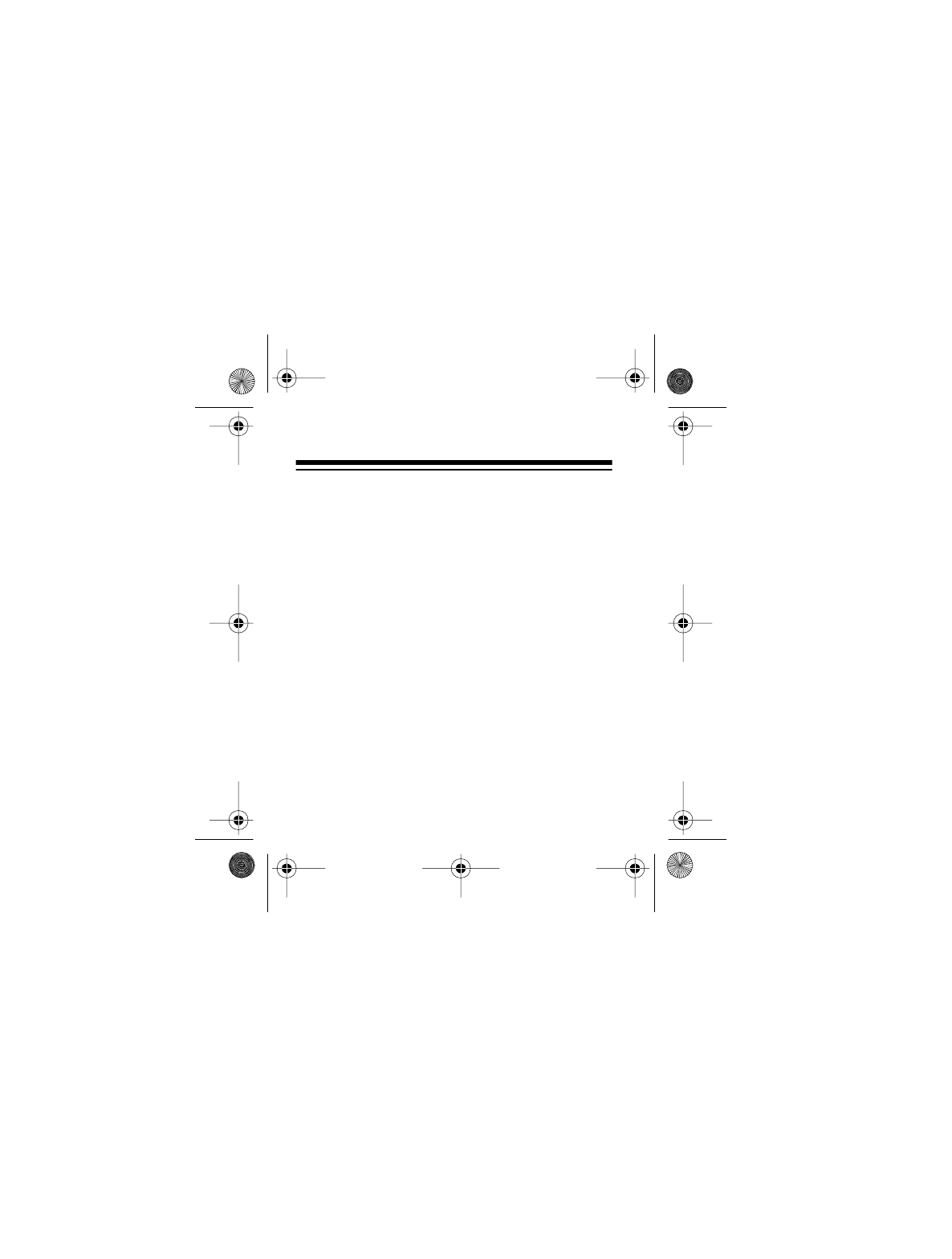
24
Follow these steps to mount the system on a
wall.
1. Select a location near the phone line jack.
Then, using the round holes in the mounting
bracket as a template, mark the mounting
screw locations on the wall.
2. Drill two
1
/
8
-inch holes in the wall at the
marked locations.
Note: If needed for extra support, wall an-
chors are also supplied.
3. While holding the bracket against the wall,
thread a screw through each hole, then tight-
en the screws.
43-985.fm Page 24 Monday, August 16, 1999 5:08 PM


















