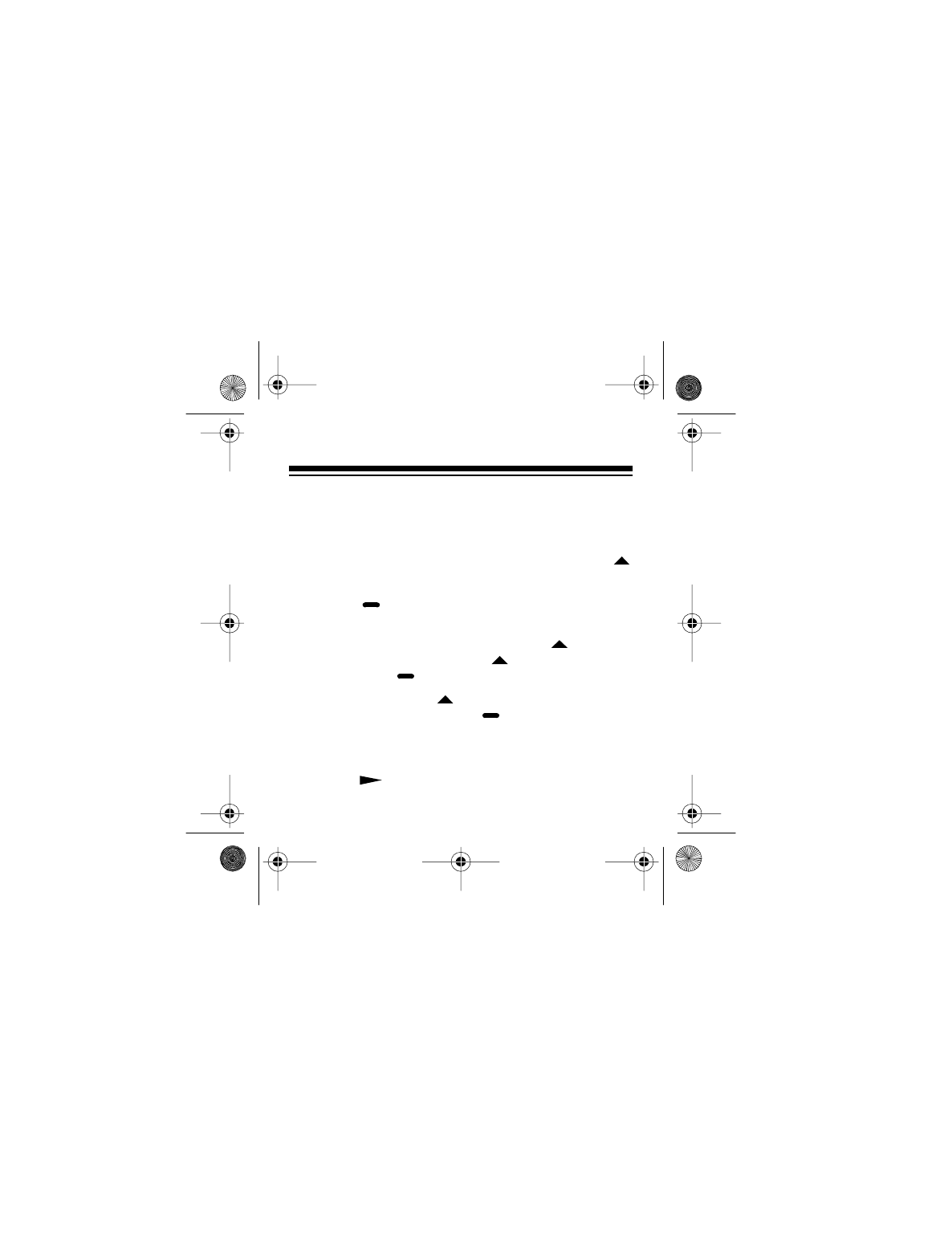
21
SETTING THE ALARM
Follow these steps to set your pager’s alarm.
1. At the time/date display, repeatedly press
until the pager displays
SET ALARM?
.
2. Press . The pager displays the currently set
alarm time with either
ON
or
OFF
flashing.
3. To have the alarm sound, press until
ON
flashes. Otherwise, press until
OFF
flashes.
Then press
. The hour flashes.
4. Repeatedly press until the pager displays the
desired time. Then press for the next digit.
Repeat this step until the pager displays the
desired alarm time.
5. Press twice to return to the time/date display.
17-8022.fm Page 21 Thursday, July 22, 1999 9:59 AM


















