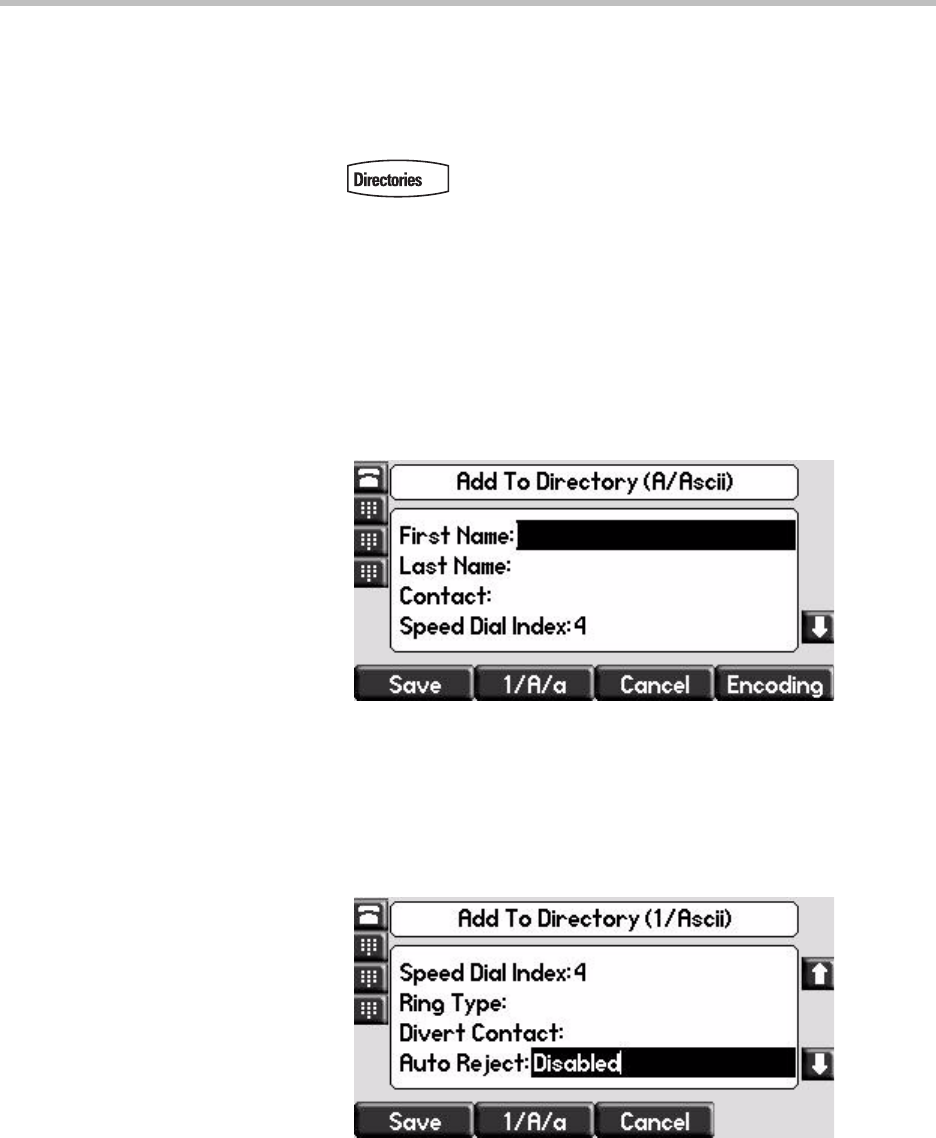
User Guide for the SoundPoint IP 670 Desktop Phone
2 - 14
Adding Contacts Manually
To add a contact to the local contact directory manually:
1. Press .
2. Select Contact Directory.
3. Press the More soft key.
4. Press the Add soft key.
5. Enter first and/or last name of the contact from the keypad.
Use the 1/A/a soft key to select between numeric and upper/lower case
alphanumeric modes.
Use the Encoding soft key to access special characters in other languages.
6. Enter a contact number.
This is a required field and it must be unique (not already in the directory).
7. (Optional.) Change the Speed Dial Index field.
It is automatically assigned to the next available index value.
For more information, refer to Assigning Speed Dial Keys on page 3-23.


















