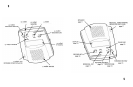Important Notice
The VoiceAnnounce 9900CW will announce the
caller ID for incoming calls over the built-in speaker.
To Turn OFF the caller ID announcement:
1. Press the MODE key nine times, or until you see the
words “Adjust Volume” on the display.
2. Press the REVIEW BACK key until you see the words
“Volume - OFF” and hear it “beep” twice.
To make the VOLUME of the caller ID announcement louder
or softer:
1. Press the MODE key nine times, or until you see the
words “Adjust Volume” on the display.
2. Press the REVIEW BACK key until you see the words
indicating the volume level of LOW, MEDIUM, or HIGH,
and hear a “beep” at that volume setting.
6
Aviso Importante
El VoiceAnnounce 9900CW anunciará todas las
llamadas entrantes sobre el altavoz incorporado.
Para dar vuelta APAGADO al aviso de la identificación de
llamador:
1. Presione la llave del MODE nueve veces, o hasta
usted vea el “Adjust Volume” de las palabras; en la
pantalla.
2. Presione la llave de la REIVEW BACK hasta que
usted ve el “Volume - OFF” y óigalo “señalar” dos
veces.
Para cambiar el VOLUMEN del aviso de la identificación
de llamador:
1. Presione la llave del MODE nueve veces, o hasta
usted vea el “Adjust Volume” de las palabras; en la
pantalla.
2. Presione la llave de la REVIEW BACK hasta que
usted ve las palabras el indicar del nivel del volumen
de BAJO, de MEDIO, o de ALTO, y oiga un “beep” en
ese ajuste del volumen.
6