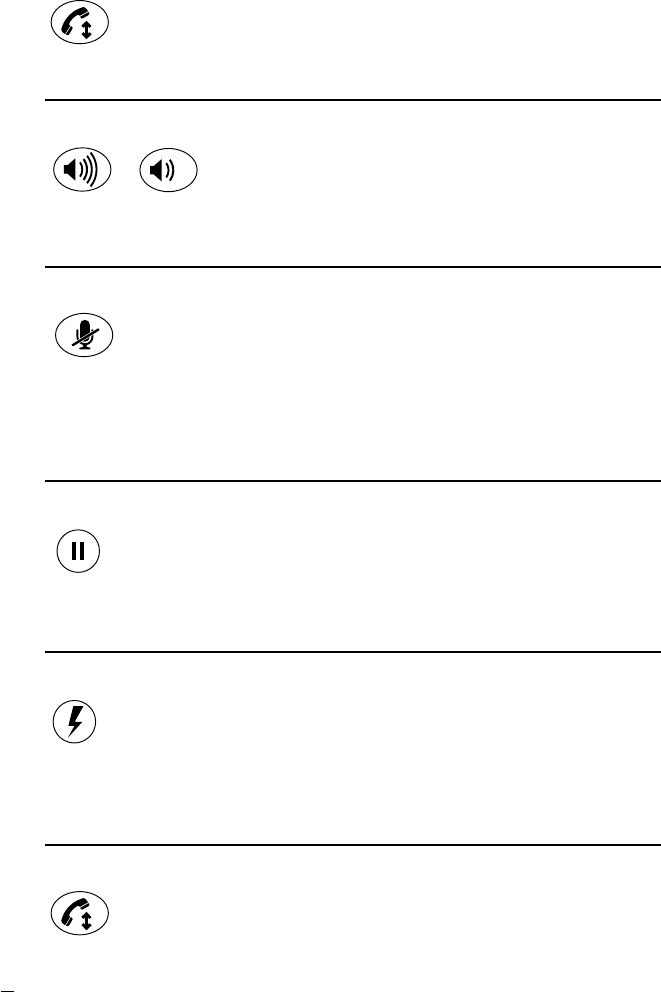
VoiceStation 100 Installation Instructions and User’s Guide
4
Press On/Off when you hear
VoiceStation 100's ringing tone.
To Answer a Call
When a call is in progress, press Volume
Up or Volume Down to adjust the sound
level.
To Adjust the Speaker Volume
Press the Mute button to turn off the
microphones and prevent the other party
from hearing your conversation. The red
indicator lights near the microphones will
be on. The speaker is still active and
you can hear the other party. Press the
Mute button again to resume two-way
communication. The red indicator lights
will go out.
To Mute the Microphone
Press the Hold button to place the call
on Hold. The red indicator lights near
the microphones will blink. Press the
Hold button again to resume two-way
communication. The red indicator lights
will go out.
To Place a Call On Hold
Your telephone system may provide special
features such as Call Waiting, Conference,
or Transfer which can be accessed by
pressing the Flash key. Ask your telephone
system administrator or service technician
for more information on special features
available with your phone system.
To Access Special Features
Press the On/Off button to end
the current call.
To End a Call


















