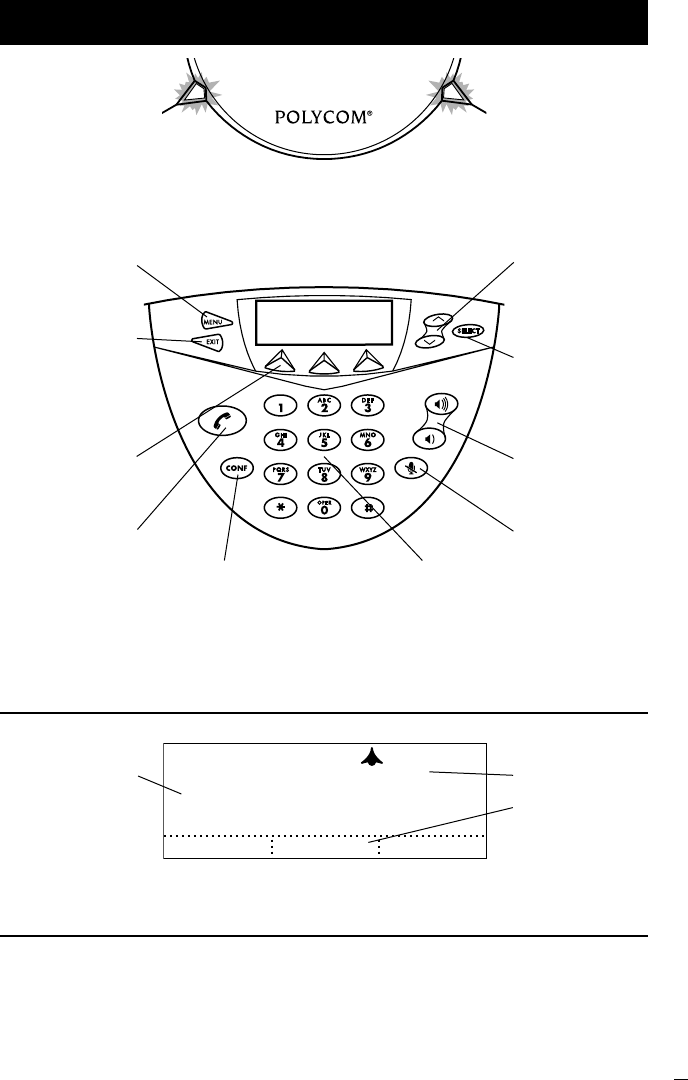
SoundStation VTX 1000 Quick Installation Guide
SoundStation VTX 1000 Interface
Menu Button
Displays a menu of
settings and options
Exit Button
Exits from current
screen to previous level
Scroll Buttons
Navigate up or down
through displayed lists
Select Button
Select a highlighted
item from a menu
Conference Button
Call, join, or hang-up
additional call participants
on properly congured
enterprise phone networks
Dialing Keypad
Enter numbers
or letters
(555)555-1111
Ready
REDIALPH BOOKSP DIAL
LCD
Information and
Input Area
Displays of
information, menus,
and input areas
LEDs
Green – Your call is in progress.
Blinking Green – A call is incoming.
Red – Your call is muted.
Blinking Red – Your call is on hold.
This Phone’s Number
Soft Key Functions
Actions you can currently
take, based on the state
of the phone
Soft Keys
Select the actions that
are currently displayed
Phone Button
Answer an incoming
call, get a dial tone,
initiate an entered call,
or hang up a call
Volume Buttons
Adjust the speaker and
ringer volume
Mute Button
Turn mute on or off
Buttons
The SoundStation VTX1000 is a
conference phone and can only perform
multipoint bridged conference calls on
a properly configured enterprise phone
network or when multipoint calls are
placed through a conference bridge
or a bridging service. Please contact
your telephone system administrator
for further details.
Multipoint Conference Bridging






