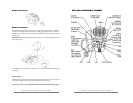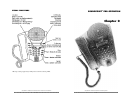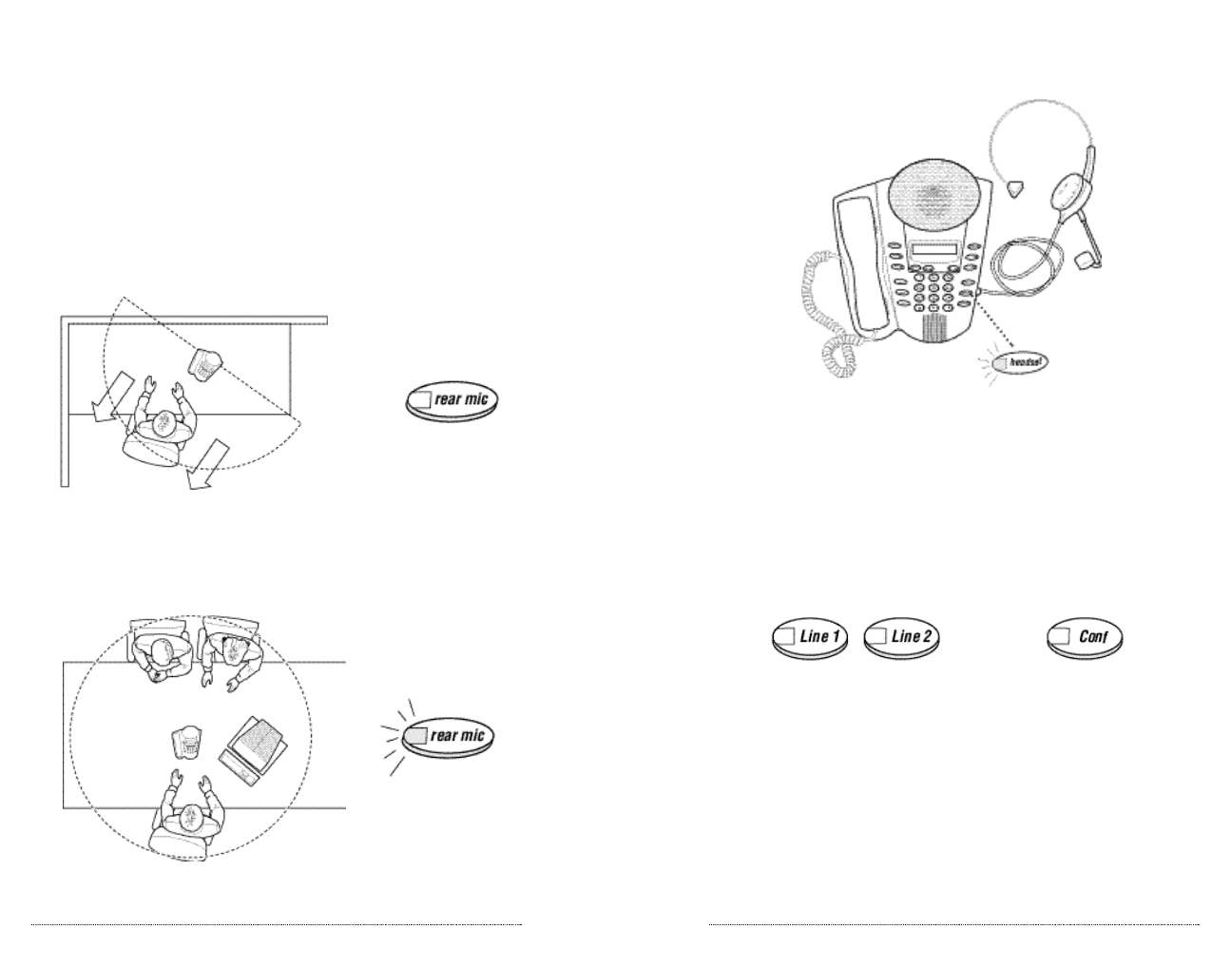
HEADSET MODE
Pressing the HEADSET key on the console activates Headset Mode. The ▲▼ keys
control headset volume.
Note: See Appendix for information about headsets.
CONFERENCE MODE
Using Lines
The LINE keys and Conference (CONF) key located below the LCD screen control your
conference.
Conference calls can be established by:
1. Placing and conferencing outbound calls
2. Receiving and conferencing inbound calls
3. Conferencing a combination of inbound and outbound calls
SoundPoint Pro Professional Conference Phone Operation
2 –5
SPEAKER MODE
SoundPoint Pro Model SE-225 has two microphones. An additional rear microphone can
be activated from the keypad to maximize microphone coverage for group conferences.
When it is not activated, SoundPoint Pro is optimized for individual use with the front
microphone.
When using Speaker Mode individually, turning off the rear microphone reduces
background noise.
Individual Mode
The rear microphone is off, and the audio pickup and quality are optimized for 180° coverage
Group Mode
The rear mic is activated for 360° coverage
SoundPoint Pro Professional Conference Phone Operation
2 –4