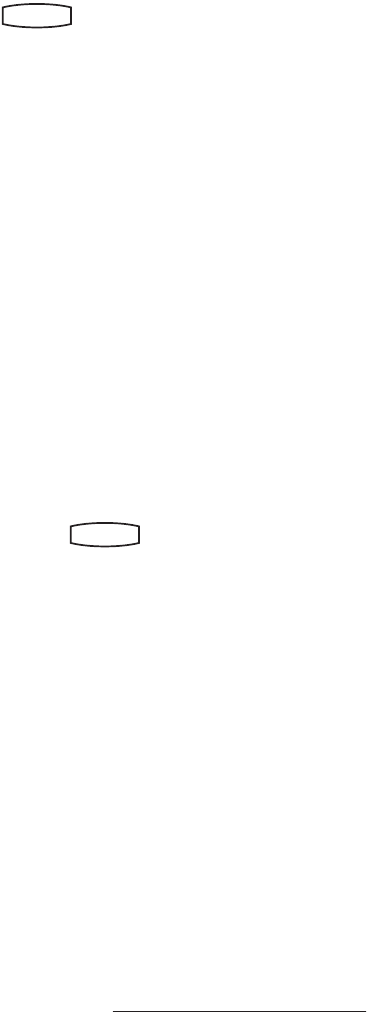
21
1. Press
Hold
Del
Sel
Conference
1 3
DEF
5
JKL
4
GHI
6
MNO
8
TUV
7
PQRS
9
WXYZ
0
OPER
*
#
2
ABC
Hold
Del
Sel
Directories
Services
Call Lists
Buddy Status
My Status
Redial
Menu
Messages
Do Not Disturb
ABC
21
DEF
3
54
MNOJKLGHI
6
TUV
87
WXYZ
9
OPER
PQRS
0
and select Features
and Presence.
2. Choose
My Status to change your
own status (online, busy, etc.). This
affects information sent to watch
-
ing phones. Presence information
will also be sent to watching phones
when the user goes off-hook or
invokes Do Not Disturb. The
My
Status display can also be accessed
by pressing the Stats soft key from
the idle display.
3. Choose
Buddy Status to monitor
the status of the contacts within
your buddy list. This can also be
accessed by pressing the Buddies soft
key on the idle display.
4. Choose Watcher List
to see which
phones are currently monitoring
your status. Press the Block soft key
to block a watcher.
5. Choose
Blocked List to see which
phones you have blocked from
monitoring your status. Press the
Unblk soft key to unblock a contact.
To view and change Presence settings:
1. Press the
Buddies soft key on the idle
display to get to the Buddy Status
screen or press
Hold
Del
Sel
Conference
1 3
DEF
5
JKL
4
GHI
6
MNO
8
TUV
7
PQRS
9
WXYZ
0
OPER
*
#
2
ABC
Hold
Del
Sel
Directories
Services
Call Lists
Buddy Status
My Status
Redial
Menu
Messages
Do Not Disturb
ABC
21
DEF
3
54
MNOJKLGHI
6
TUV
87
WXYZ
9
OPER
PQRS
0
and select
Features, Presence, Buddy Status
.
2. Press
More.
3. Press
Add.
4. Enter the number of the buddy, for
example, 7778.
5. Press
Submit.
If the buddy is added successfully, you
are able to scroll to it on the Buddy Status
screen.
Any contacts added through the buddy list
will appear in as a contact in Microsoft
®
Office Communicator and Windows
Messenger.
To add a contact in the buddy list:
Your phone can be configured to work with Microsoft® Office Live Communications
Server and communicate with others using Microsoft® Office Communicator and
Windows Messenger. Contact your system administrator to find out.


















