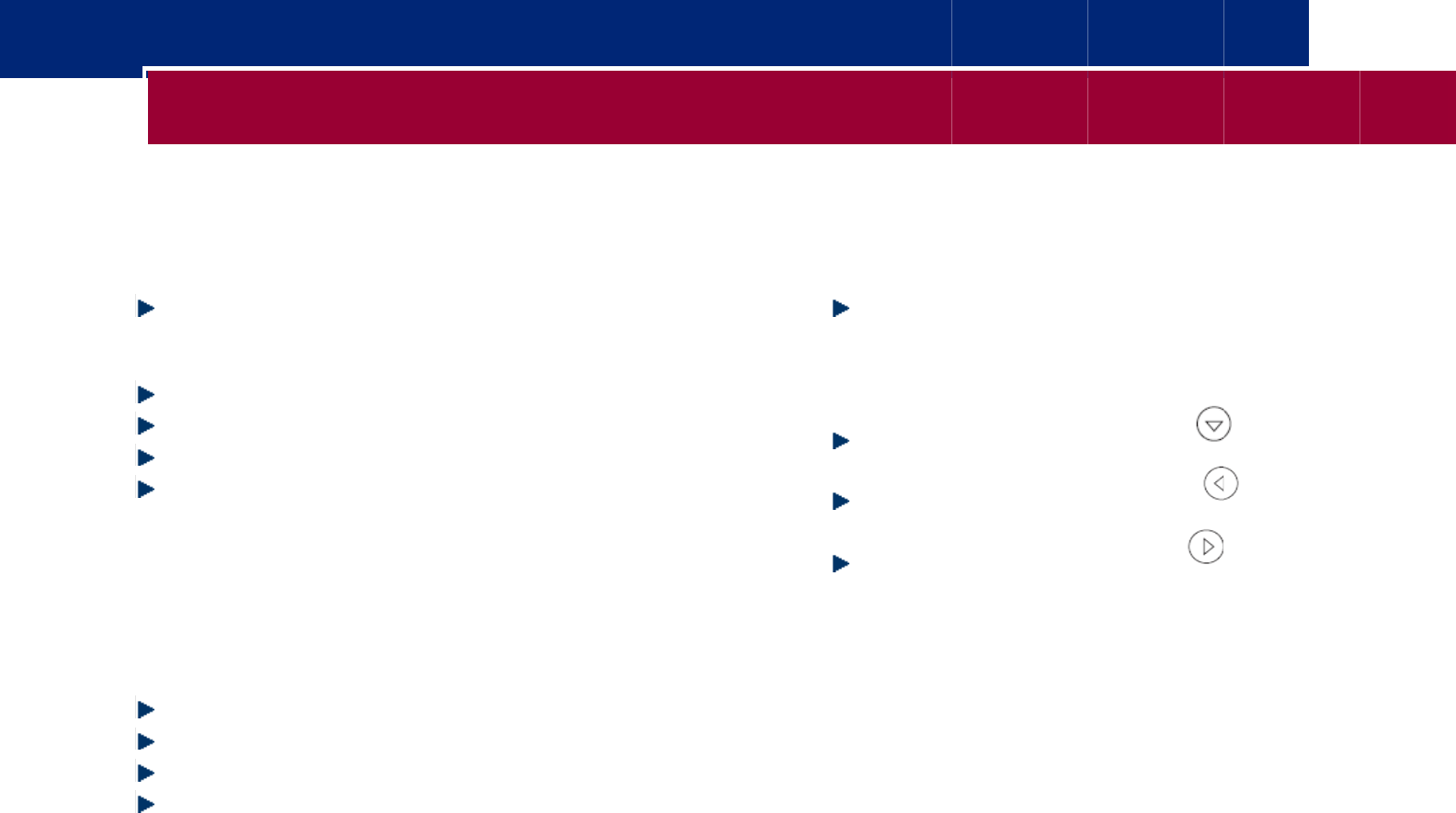
April 2
7
End Us
e
Cont
a
A
A
R
M
I
7
, 2009 V1
e
r express gui
d
a
ct Directo
r
A
dding a
C
Menu->
F
A
dding a
C
View nu
m
Hit More
Navigat
e
Enter na
m
R
estarting/
R
M
enu->Set
t
I
f Hard Reb
o
Disconn
e
Disconn
e
Reconn
e
Reconn
e
Polyc
o
d
e
r
y
C
ontact Ma
n
F
eatures->
C
C
ontact fro
m
m
ber in cal
l
and Save
e
to Conta
c
m
e (and ot
h
R
ebooting
y
t
ing->Basic
-
o
ot is requi
r
e
ct Etherne
t
e
ct Powe
r
e
ct Power
e
ct Etherne
t
o
m 550/6
5
n
ually
C
ontact Dir
e
m
Call Logs
l
log
c
t Directory
h
er details)
y
our phone
-
> Restart
r
ed
t
t
5
0 Expre
s
e
ctory->Ad
d
entry
s
s Guide
d
Call
Vie
w
Also
Cle
a
Men
Logs
w
ing Call Lo
Menu-
>
accessibl
e
Missed
Receiv
e
Placed
a
ring Call L
o
u->Feature
gs
>
Features->
e
by Navig
a
Calls – do
w
e
d Calls – l
e
Calls - righ
o
gs
s->Call List
s
Call Lists
a
tion Arrow
s
w
n arrow
e
ft arrow
t arrow
s
-> Select L
i
s
i
st->Clear




