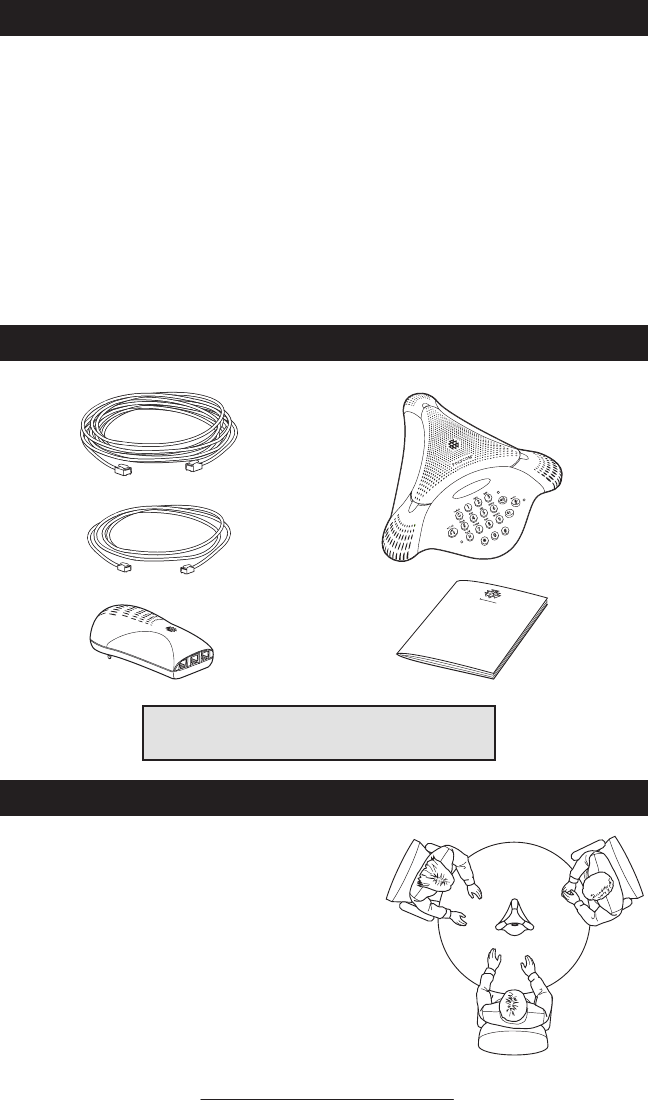
VoiceStation™ 300 - 3
Introduction
Parts List
For Best Performance
Thank you for choosing Polycom’s
VoiceStation™ 300. VoiceStation™ 300
uses Polycom’s unique Acoustic Clarity
Technology to provide clear, full-duplex,
two-way voice communication for your
meetings. In addition, VoiceStation™ 300
adapts dynamically to the room environ-
ment to eliminate echoes and clipping.
Three built-in microphones pick up sound
all around the room so you can speak
naturally and be easily understood.
Please review this User Guide before us-
ing the phone. Save this User Guide for
future reference.
Please take a moment now to complete
and mail your VoiceStation™ 300 regis-
tration card, or register online at www.
polycom.com.
► Place VoiceStation™ 300 in the center of a
table or desk.
►Locate VoiceStation™ 300 in a room with
soft furnishings such as carpets, curtains,
and sound-absorbing walls and ceilings.
► Keep papers and other objects away from
your SoundStation™ 300.
►Speak at normal volume.
►Speak toward your VoiceStation™ 300.
Note: Refer to Quick Start Guide for additional
information.


















