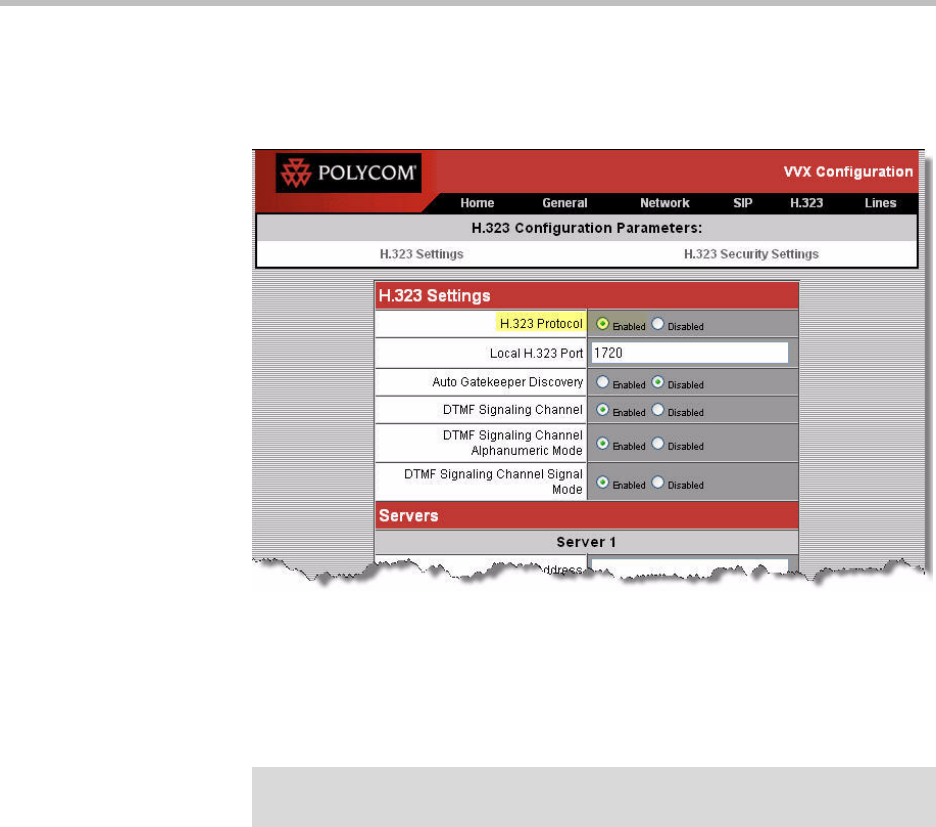
Deployment Guide for the Polycom VVX 1500 D Phone
2 - 8
c To make changes to the phone’s H.323 settings, select H.323 from the
menu tab.
A web page similar to the one shown below appears.
d Make the desired configuration changes.
For example, verify that H.323 Protocol is enabled.
e Select the Submit button.
The phone will reboot.
Note
You must select the Submit button—and reboot the phone—for each page where
you make changes; otherwise, any changes you make on that page will be lost.


















