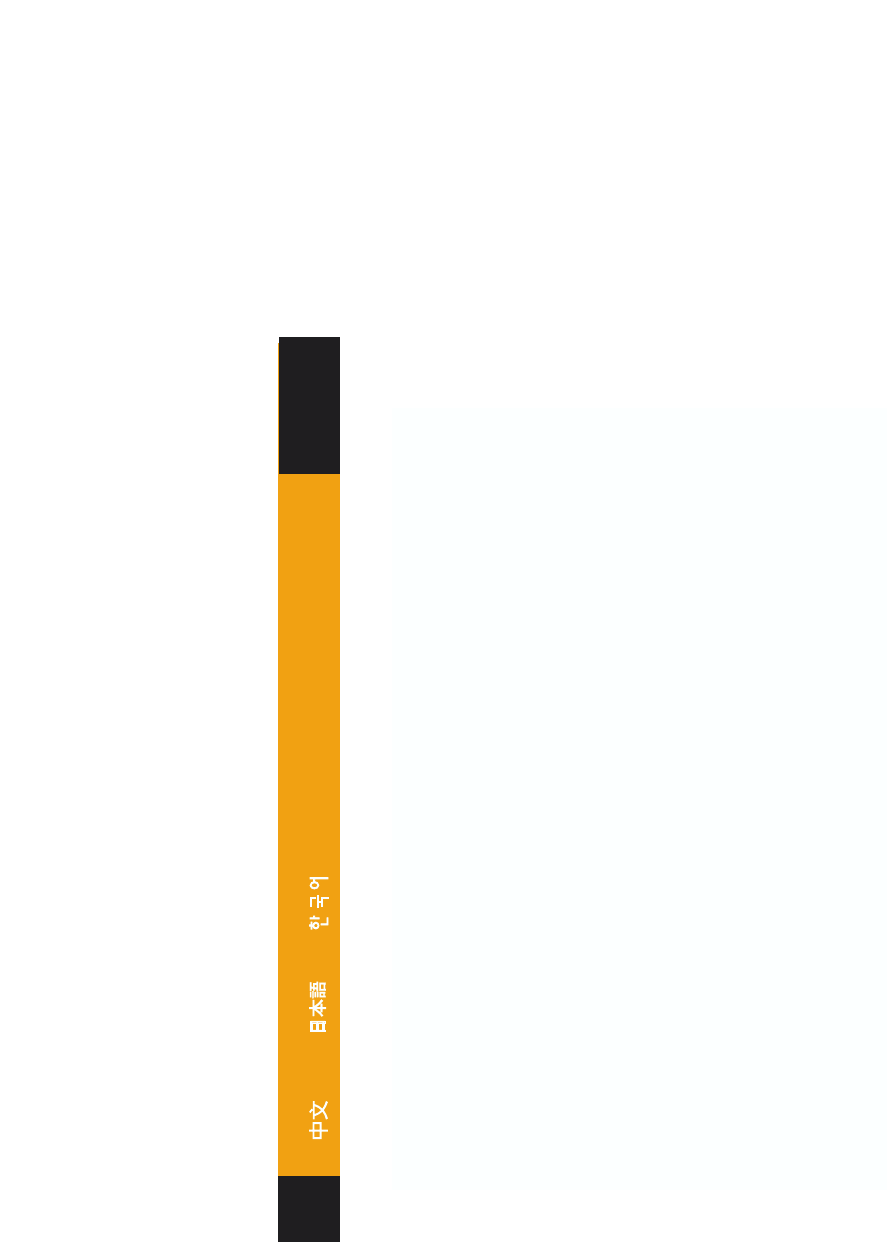
PORTUGUÉS ESPAÑOL FRANÇAIS ENGLISH
3
2. The Convertible Process
(171 & 171N models only)
See reference number 2 on illustration
2.1 Assembling the Over-the-Ear Headset
2.2 Assembling the Over-the-Head Headset
3. Left Ear Conversion
See reference number 3 on illustration
3.1 To convert the headset for the left ear, first pull out the
front part of the microphone boom (on noise-canceling
models) then rotate it downward facing the opposite
direction. Voice tubes simply rotate.
3.2 Then rotate the headset receiver downward to the
opposite direction. It only rotates in one direction.
3.3 For over-the-ear headsets, place earloop on opposite
side of headset receiver. For over-the-head headsets,
remove cable from cable notch, rotate pivot pin holder
as shown and replace cable in cable notch.
4. Adjusting the headset
See reference number 4 on illustration
4.1 For over-the-ear models: To put on the headset, move
the earloop away from the receiver and place the ear-
loop over your ear. This configuration allows further
boom control by adjusting the flexible earloop.
4.2 For over-the-head models: Adjust the headband length
so the stabilizer bars rest above your ears. If necessary,
to increase or decrease tension on your head, bend the
metal part of the headband inward or outward for
desired comfort.Push the receiver close to your ear
until it feels comfortable and you can hear the sound
from the telephone clearly.


















