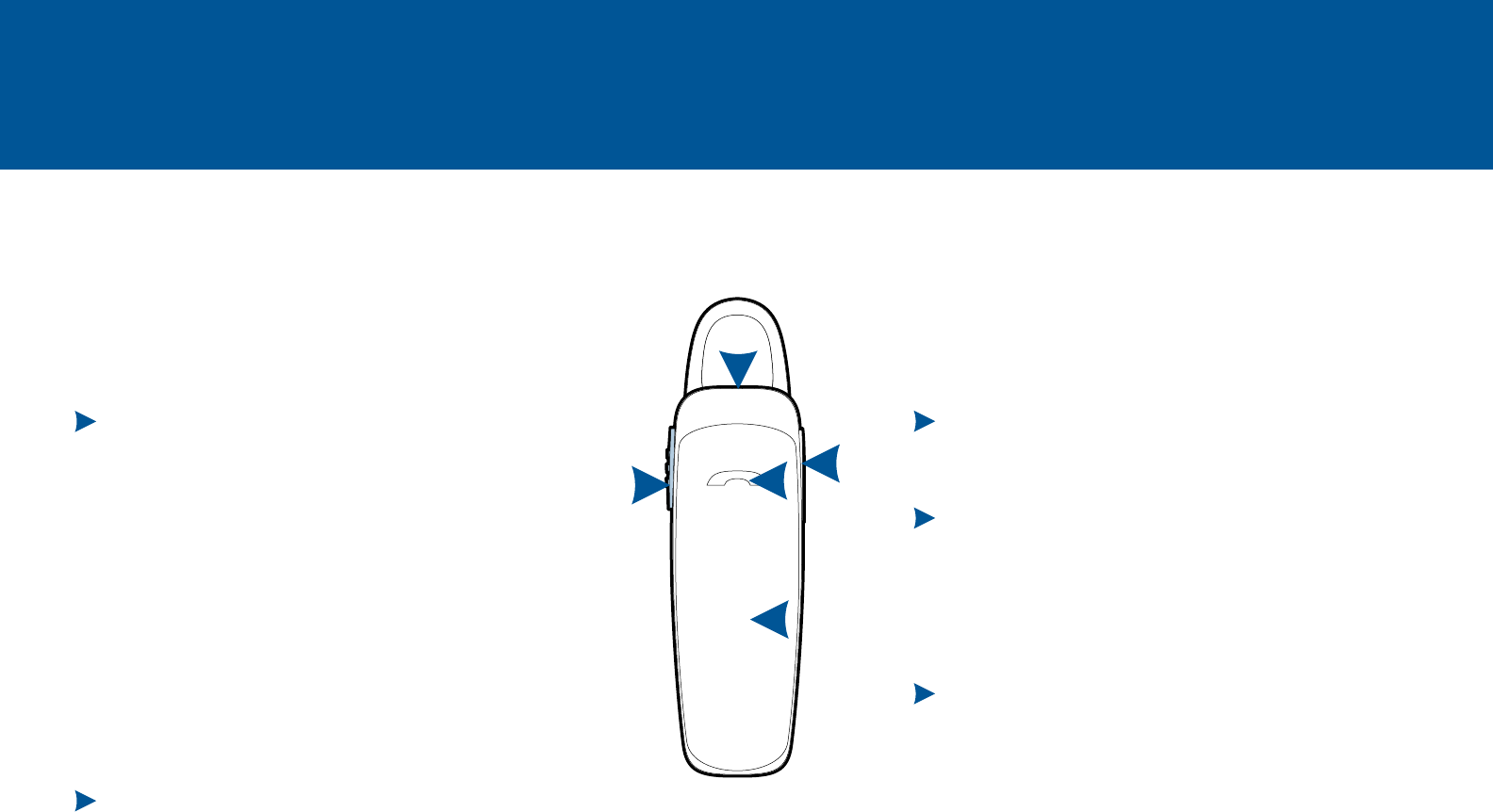
VOLUME BUTTON
• Volumepresets (1 tap per level change)
INDICATOR LIGHT (LED)
• Charging(solid red until charged)
• Verylowbattery(3 red flashes at powering on)
• Pairingmode(repeating red/white flashes)
MICRO USB CHARGING PORT
• UsewiththeACwallcharger
1 hour before first use
2 hours (full charge)
• Donotuseheadsetwhilecharging
D
C
E
TAKE A GOOD LOOK
CALL BUTTON
• Takeacallorendit(1 tap)
• Redial (2 taps)
• Initiatephone’svoice-dialing
(2-second press until tone is heard)
• ReconnectlostBluetooth®connection(1 tap if
the headset doesn’t automatically reconnect)
• Activatepairingmodeafterinitialsetup
(press until red/white LED flashes)
• ExitDeepSleep™mode(1 tap)
POWER SWITCH
• On(slide back)
• Off(slide forward)
A
B
Your headset may look slightly different than
the illustration, but will still work as described.
A
B
D
E
C









