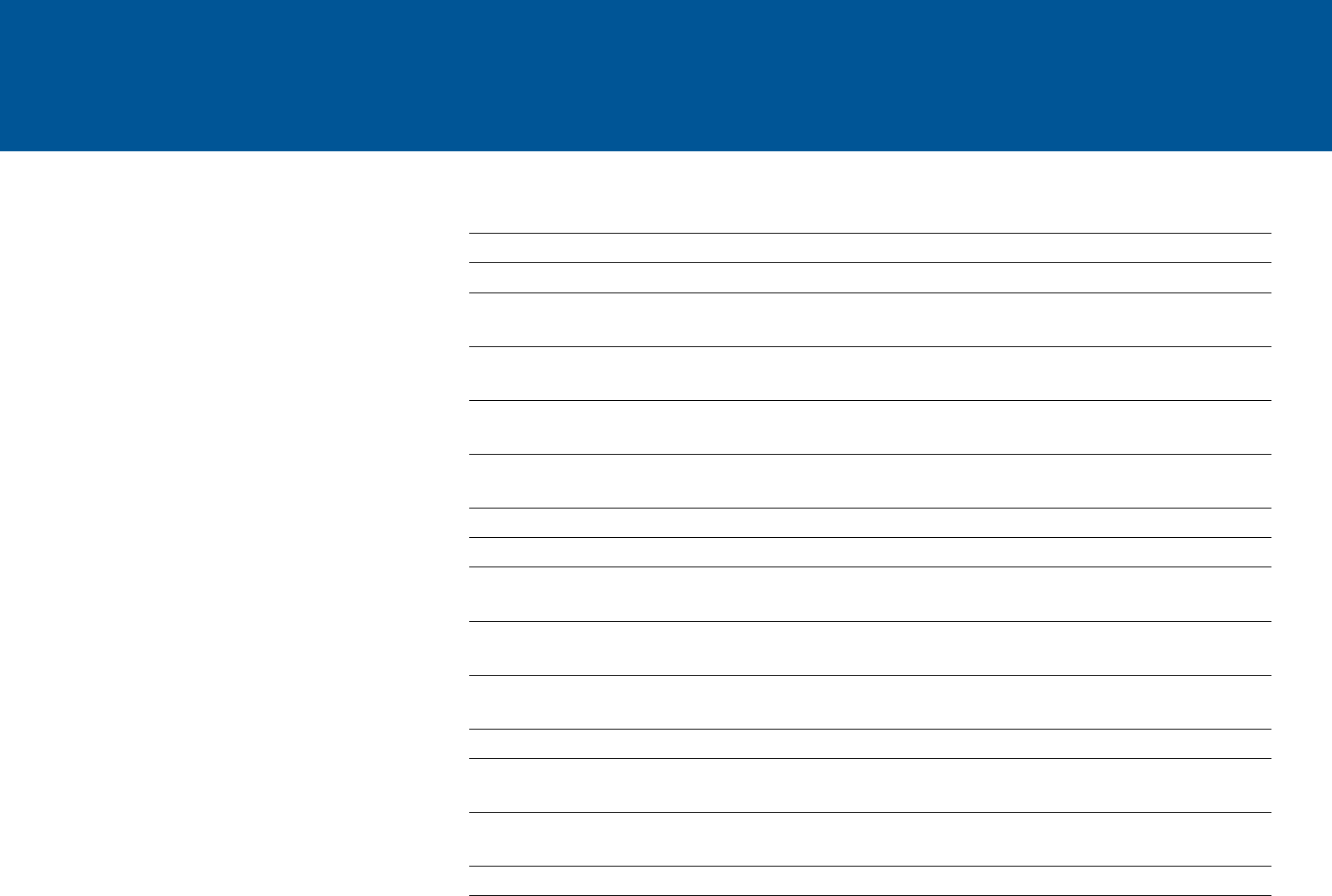
LISTEN TO THE VOICE
WHAT YOU’LL HEAR WHEN YOU’LL HEAR IT
PowerOn After sliding the Power switch to “on” position
PowerOff After sliding the Power switch to “off” position
TalkTime:(4hrs,3hrs,
2hrs,Lessthan2hours)
After sliding the Power switch to “on” position
BatteryLow When you have approximately 30 minutes left before
the battery must be recharged
RechargeHeadset When you have approximately 15 minutes left before
the battery must be recharged
Phone1Connected After sliding the Power switch to “on” position or recon-
necting a dropped Bluetooth connection
Phone2Connected After pairing a second phone using multipoint feature
Pairing While the headset and phone are trying to pair/connect
PairingSuccessful After the headset and phone are successfully paired/
connected
PairingIncomplete,
RestartHeadset
After the headset and phone tried to pair but failed
VolumeMaximum When the highest volume level is reached after tapping
Volume button
MuteOn After pressing Volume button for 1 second during a call
MuteOff When on mute, after pressing Volume button
for 1 second
LostConnection When the phone loses the Bluetooth connection with
the headset
Cancelled After saying “cancel” to stop a voice command
This headset whispers various status
alerts when you power on/off, run low
on talk time, or lose/reconnect the
Bluetooth connection to your phone.













