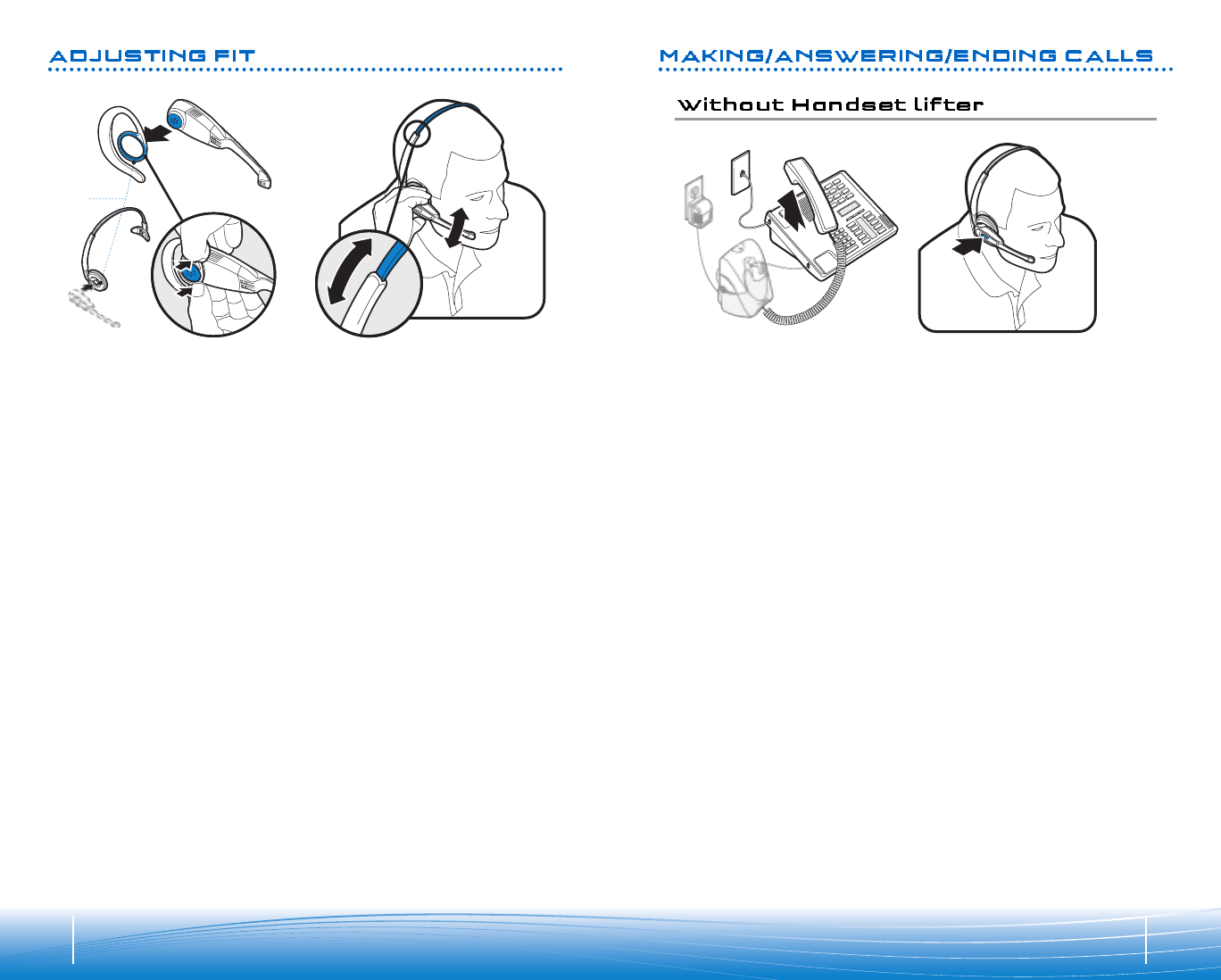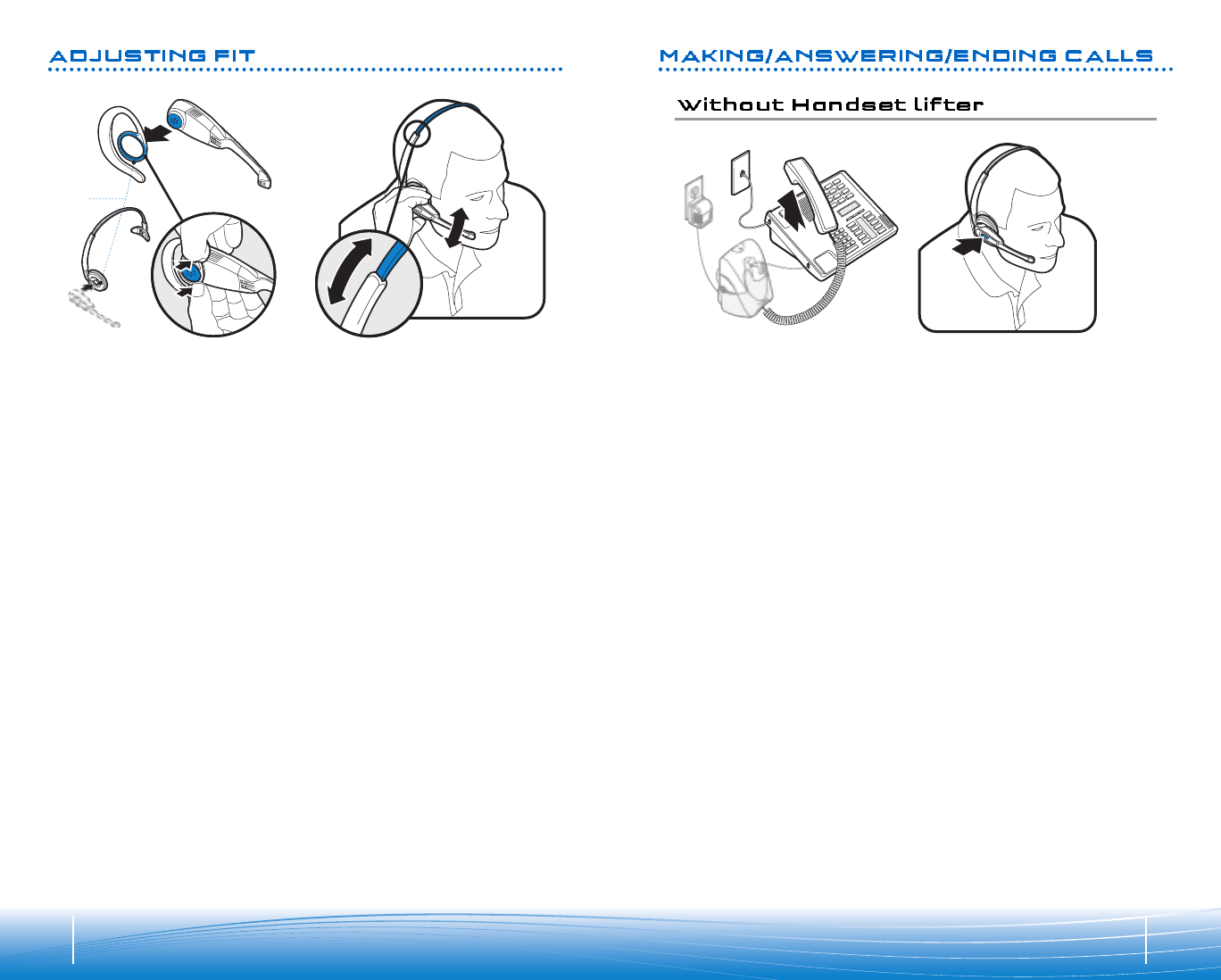
11
10
Wearing Options
Retaining
Ring
Snap speaker into retaining ring of desired
wearing option (headband or earloop).
1. Adjust headband to fit.
2. Rotate headset in retaining ring
until microphone is pointing toward
your chin.
To make a call:
1. Take your handset off-hook. Dial tone should sound through handset (if not, check
compatibility — see page 13).
2. Press the call control button on the headset. The talk indicator lights on both the
base and the headset should go on, indicating a successful link. Dial tone should
sound through headset. Dial using the telephone keypad.
To answer a call:
1. Take the handset off-hook.
2. Press the call control button on the headset to answer a call.
To end a call:
Press the call control button on the headset, then hang up the handset.
NOTE: If either y
ou or the recipient have trouble hearing, please check compatibility (page 13).