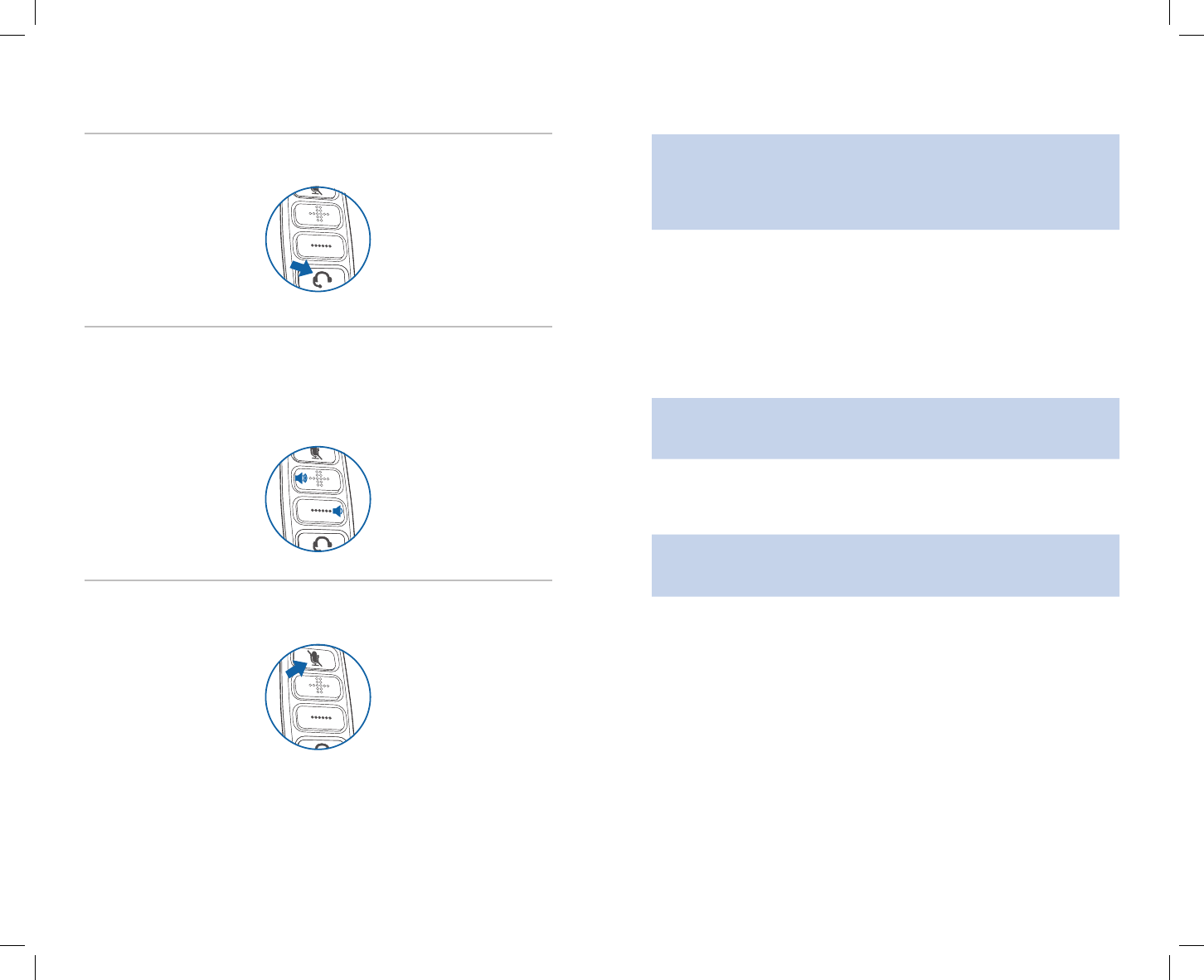
6
7
Using Your Headset
Answering/Ending/Making Calls with Microsoft Office Communicator
To make a call, select a contact or dial the number via Microsoft Office Communicator.
To answer or end a call, simply press the call answer end button.
Adjusting Volume
To increase listening volume, press the volume up (+) button. To decrease listening
volume, press the volume down (–) button.
To adjust the listen or speak volume of the Microsoft Office Communicator,
please refer to the softphone user documentation. It is recommended that the volume is
adjusted on the inline control and not the Windows volume control.
To adjust the speak volume of the audio device on the computer, use the Sound
and Audio Device section on the Control Panel.
Muting a Call
To mute the microphone during a call, briefly press the mute button. When muted, the
Mute LED will be lit.
To unmute press the button again.
Problem Solution
I cannot hear caller.
• The USB headset is not set as the
default audio device. To change audio
setup, refer to the Microsoft Office
Communicator user guide.
• Listening volume is too low. Press the
volume up button on the headset.
Callers cannot hear me.
• Headset is muted. Press the mute
button on headset to unmute the
microphone.
• Headset microphone boom aligned
incorrectly. Align the headset boom with
your mouth.
• The USB headset is not set as the
default Voice device. Use the Voice
settings in Windows under Sounds
and Audio Devices to select “Blackwire
C210-M/C220-M” as the voice device.
Sound in headset is distorted.
I can hear echo in headset.
• Lower the listen volume on your
softphone until the distortion disappears.
• Adjust volume on headset.
The other headset I was using to
listen to music does not work any
more.
• The USB headset will set itself as the
default audio device in Windows. Use
the Audio settings in Windows under
Sounds and Audio Devices to change
the device used for audio.
My headset stops responding
to button presses.
• When a PC goes into standby or
hibernation, the USB headset no longer
is powered on. Be sure your PC is in an
active state.
Troubleshooting







