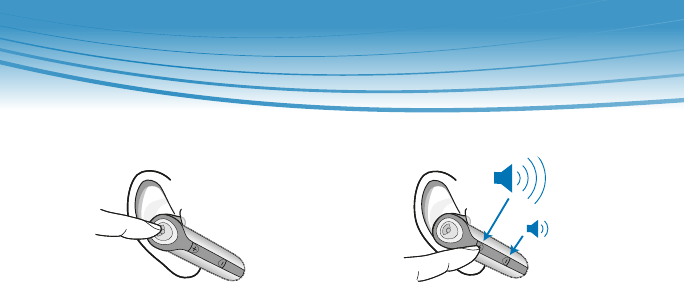
10
ansWEring anD
EnDing calls
1. To answer a call, briefly press the call
control button or the volume/mute button.
2. To end a call, briefly press the call
control button.
If the headset is in the headset carrying pocket
when a call is received, the carrying pocket will
vibrate. Removing the headset from the pocket
will answer the call.
Returning the headset to the headset carrying
pocket will end the call.
aDJUsting tHE VolUmE
To increase the listening volume of the headset,
press the upper end (+) of the volume/mute button.
To decrease the listening volume, press
the lower end (-).
WARNING: Do not use headphones/headsets
at high volumes for an extended period of time.
Doing so can cause hearing loss. Always listen
at moderate levels.
last nUmBEr rEDial
To activate last number redial, double click the
call control button. You will hear a high tone for
each key press.
NOTE: Last number redial must be supported
by your device or cellular provider.
rEsPUEsta Y
finaliZaciÓn DE Una
llamaDa
1. Para responder a una llamada, presione
brevemente el botón de control de llamada
o el botón de volumen/mute.
2. Para poner fin a una llamada, presione
brevemente el botón de control de llamada.
Si el auricular está en el estuche cuando se
recibe una llamada, el estuche vibrará. Al
sacar el auricular del estuche, se responderá a
la llamada.
Al volver a meterlo en el estuche, se pondrá fin
a la llamada.
aJUstE DEl VolUmEn
Para aumentar el volumen de escucha del
auricular, pulse el extremo superior (+) del
botón de volumen/mute.
Para disminuirlo, presione el extremo
inferior (-).
PRECAUCION: Por su comodidad, salud y
seguridad, no supere un nivel de escusha
moderado.
Último nÚmEro marcaDo
Para activar el último número marcado,
presione dos veces el botón de control de la
llamada. Usted escuchará un tono alto cada
vez que presione el botón.
NOTA: para utilizar la caracteristica de
marcacion por voz debe estar activada en el
telefono.


















