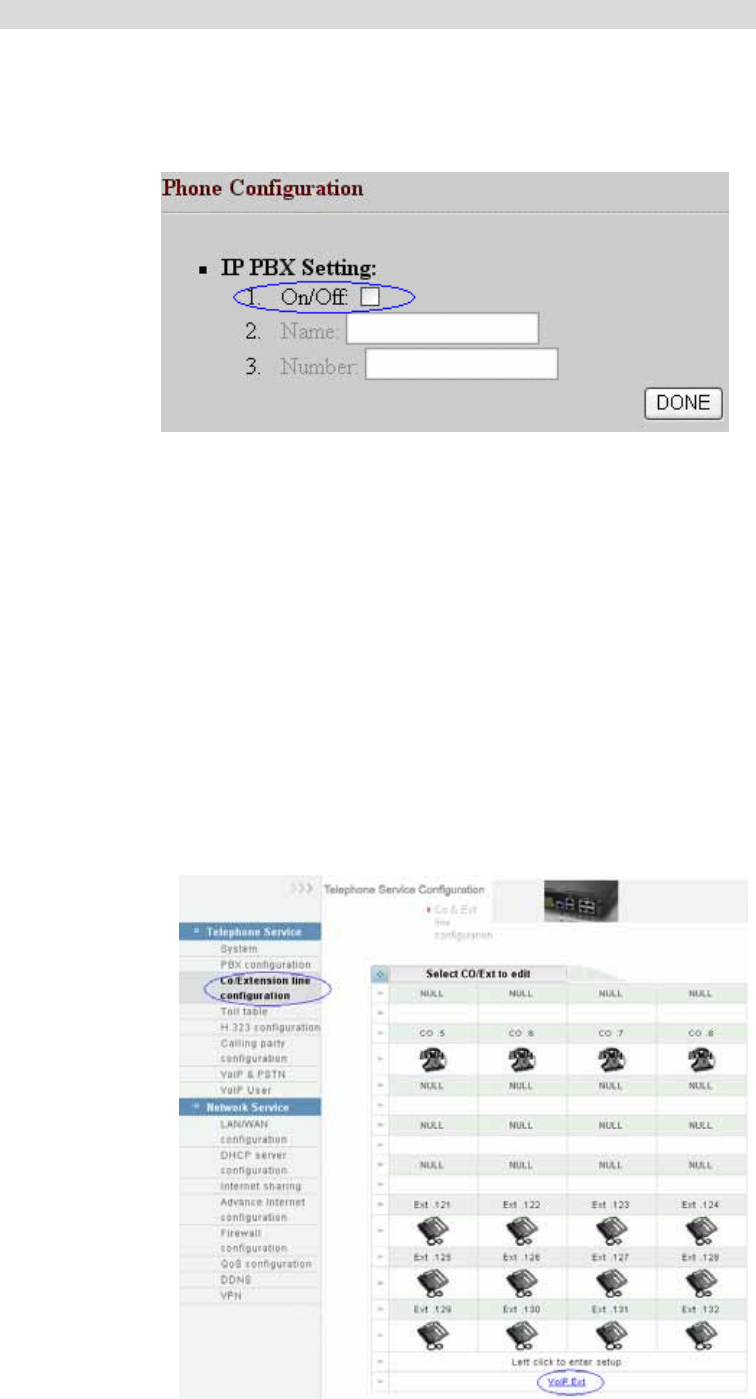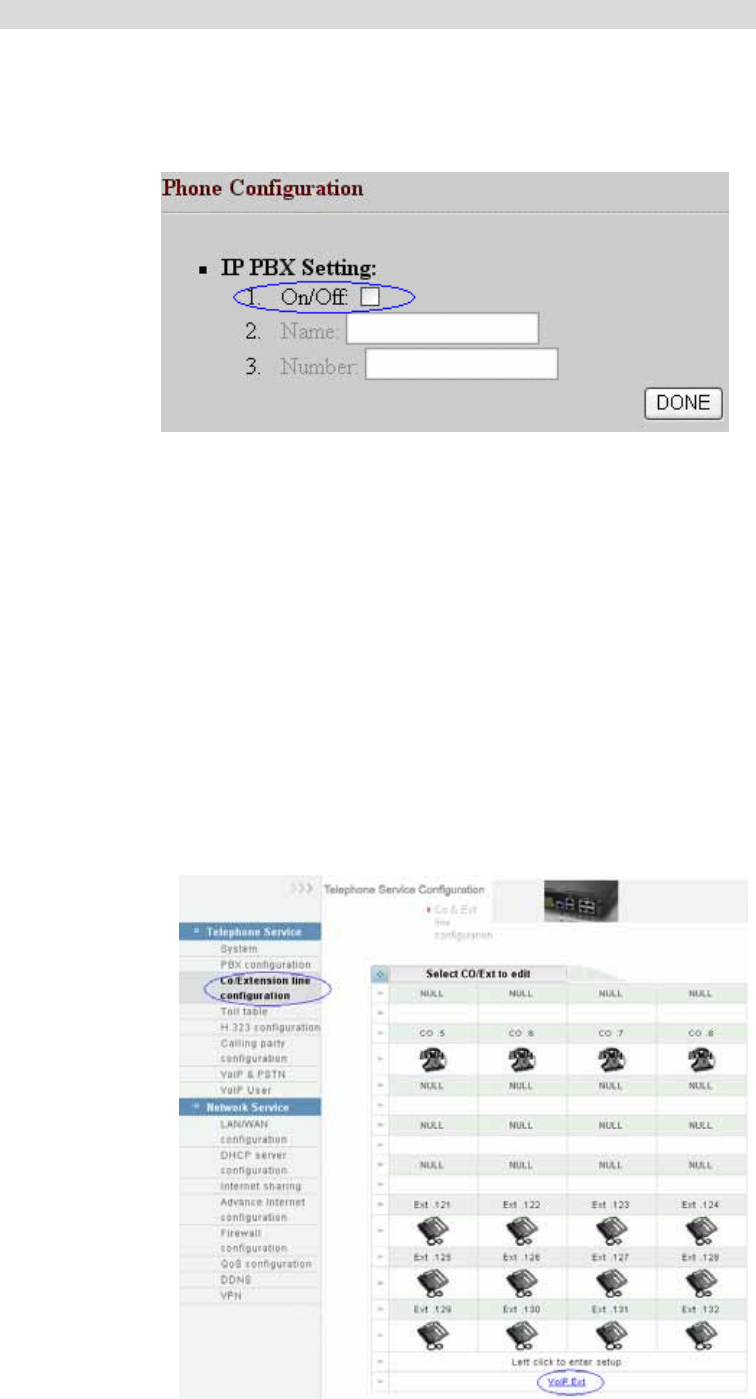
PLANET PoE IP Phone User’s Manual
IP PBX extension configurations – IPX-1000/IPX-1500
Machine configurations on VIP-103PT
a) Log in machine via web browser, and browse to the H.323 configuration page, and
enable the “IPX ” feature.
b) After enabling the “IP extension” feature, please enable hotline feature, and insert
the IP address of IP PBX system. PLANET IPX-1000, IPX-1500).
After these configurations, be sure to click the “DONE” button to apply settings and
browse to “System Configuration” menu to reboot the machine to make the settings
effective.
Note: if the VIP-103PT setting DHCP client to connect the IPX-1500 DHCP server, in
the hot list setting, please set up auto mode to connect the IPX-1500.
Machine configurations on IPX-1500
34
a) Log in machine, and browse to the Extension configuration page. Select the “VoIP
Ext.” to start the IP extension related settings.