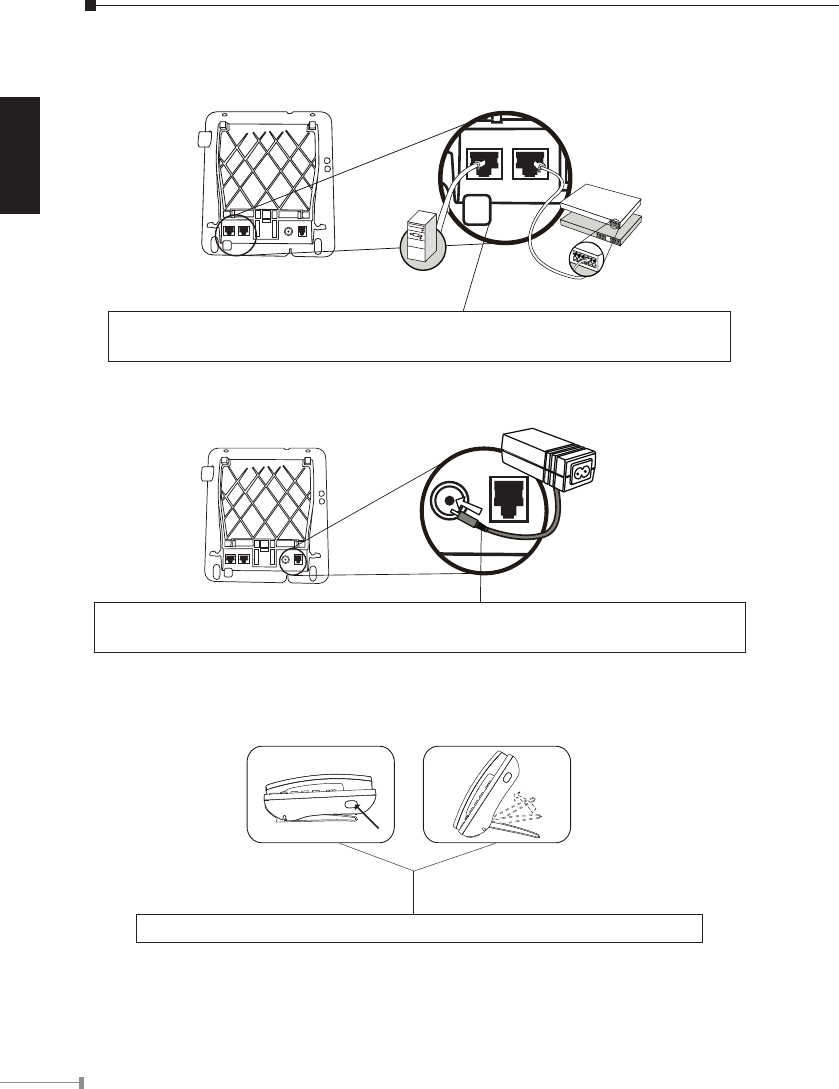
1-2
English
Step 2: Connecting Power AC Power and Network
LAN
PC
Plug the Ethernet cable into the back of the base station. Plug the other end of the
Ethernet cable into your already prepared network connection.
DC5V
Power Adapter (5V DC)
NOTE: Use only the power adapter shipped with the unit to ensure correct functionality.
Step 3: Attaching the Desk Stand
Press and hold the button of right side to change the stand mount angle.


















