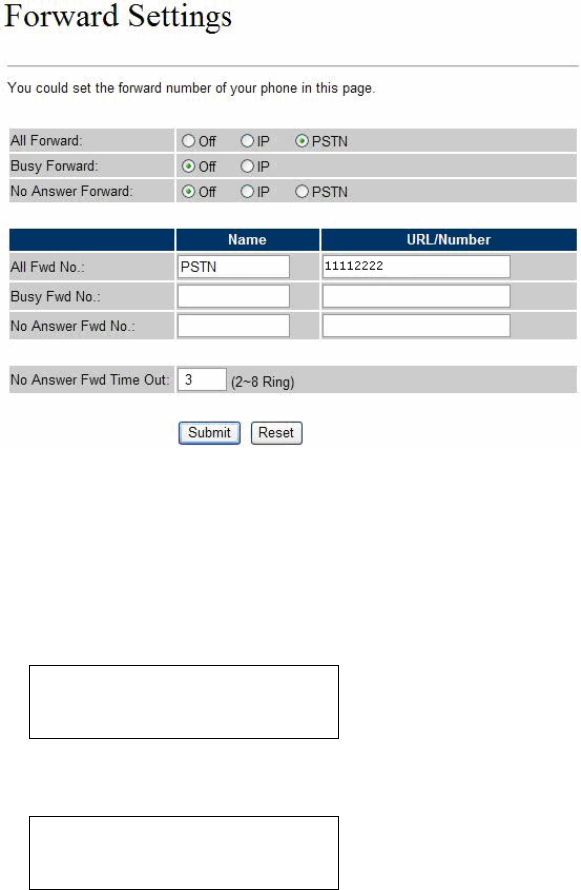
Machine configuration on the VIP-154NT:
STEP 1:
Please log in VIP-154NT_A via web browser, browse to the Phone Settings menu and
select the Call Forward config menu. In the setting page, please select the All Forward
function to PSTN choice and fill in the Name and URL/Number of PSTN Phone Number
11112222, then the sample configuration screen is shown below:
STEP 2:
After set up completed and reboot machine, the LCD screen will show below:
10-19 17:20
# Forward #
After 2~3 seconds, the LCD screen will show below:
10-19 17:20
AF -11112222
Test the scenario:
VIP-154T_C pick up the telephone and dial the number 1001(VIP-154NT_A), because VIP-154NT_A
had set up All Forward function to the PSTN Phone Number 11112222, so the PSTN Phone Number
11112222 will ring up then it pick up the telephone and communication with the number
3003(VIP-154T_C).
47


















