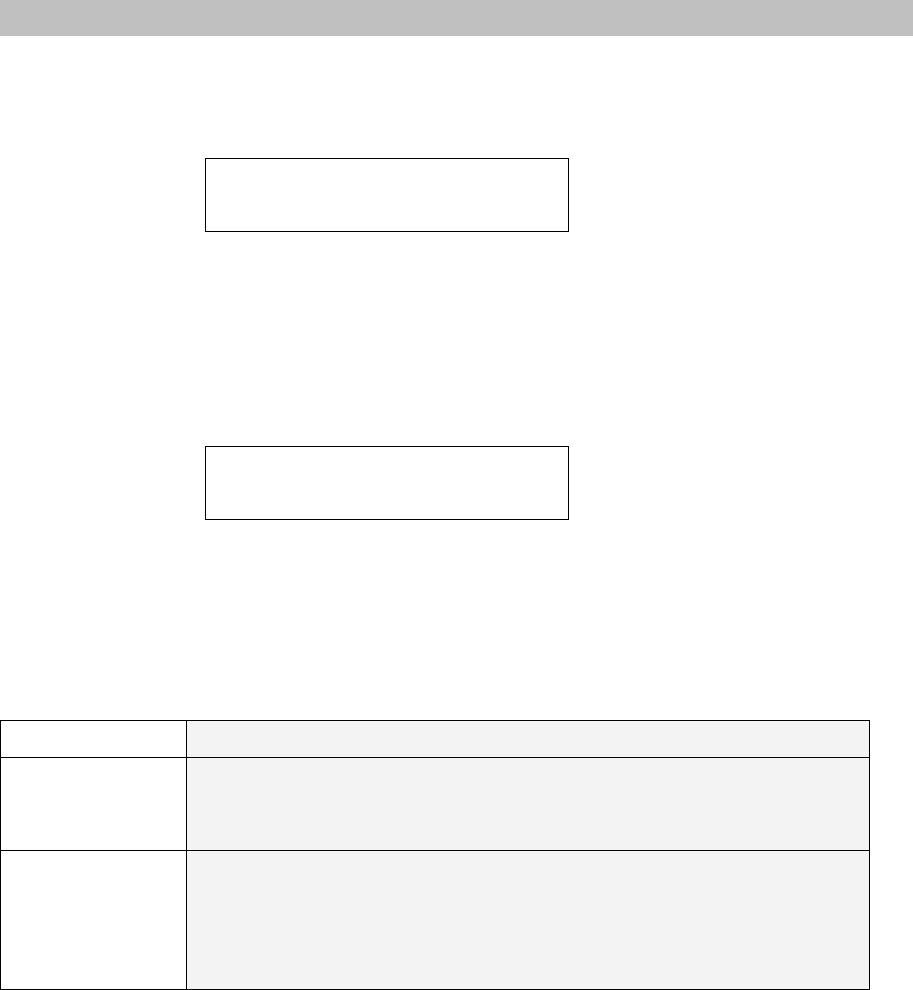
16
Initialize IP Phone through LCD phone menus
STEP 1:
Power on machine, the LCD screen displays flashing greeting as below:
Starting…
STEP 2:
Wait for 10 seconds, the main LCD screen shall be shown as below, and when the Internet
access is available, the IP phone will connect to the SNTP server. The current time will be
displayed on the LCD.
Date Time
No service
LCD screen of VIP-154 series
STEP 3:
Press MENU to enter configuration mode then press OK button to enter sub menus; press
CANCEL can jump out current menu to previous level.
MENU Description
1 Phone Book
1.1 Search: Search Phone Book.
1.2 Add entry: Add new phone number to phone book.
1.3 Speed dial: Add speed dial phone number to speed dial list.
1.4 Erase all: Erase all phone number from Phone Book.
2 Call history
2.1 Incoming calls: Show all incoming call.
2.2 Dialed numbers: Show all dialed call.
2.3 Erase record: Delete call history.
2.4 All: Delete all call history.
2.4.1 Incoming: Delete all incoming call.
2.4.2 Dialed: Delete all dialed out call.


















