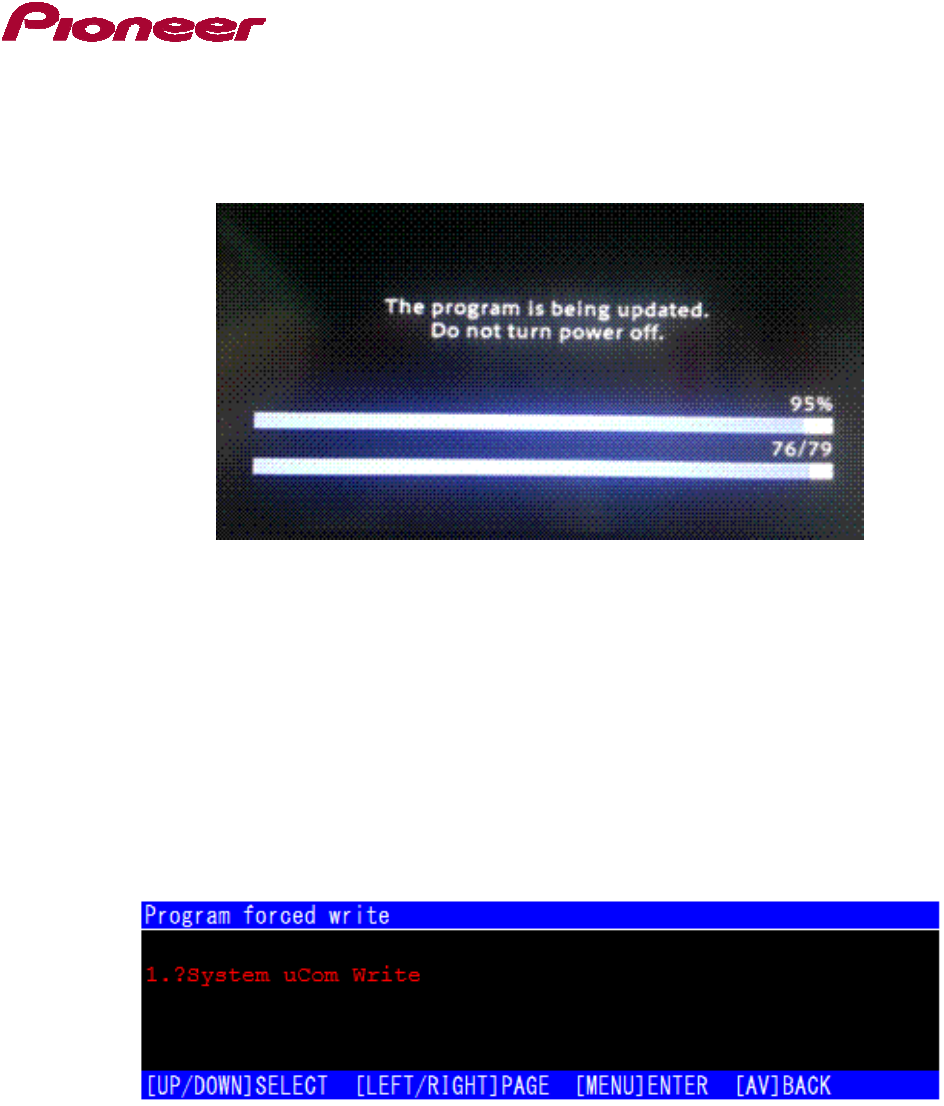
4. Insert the SD Card or microSD Card into your AVIC-Z150BH or AVIC-X950BH.
• The system will automatically recognize the firmware update file, reboot, and start the update
process within a minute.
• If the AV Source screen was not set to [OFF] prior to inserting the SD card or microSD
card, you will only see a black screen and the above update screen will not be visible.
If this is the case, do not turn off power or eject the SD Card or microSD Card for at
least 5 minutes as the update process may be in process. Failure to heed this warning
may result in serious damage to your Pioneer GPS Navigation system.
• The initial update process will take approximately 2 to 3 minutes to complete. The
AVIC-Z150BH or AVIC-X950BH will automatically reboot and the “Program forced write” screen
will appear:














