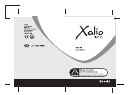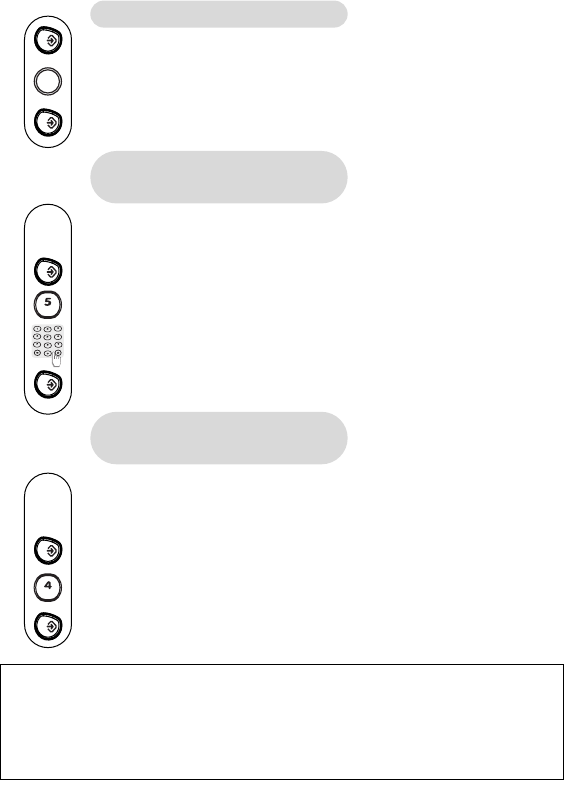
10
To select pulse dialling
Press the Programming key.
Press the Hash key.
Press the Programming key.
R
#
R
To select the pulse
duration of the R key
For use with the R1, R2 and R3 operator or PABX service
access.
Press the Programming key.
Press the 5 key.
Select 1 or 2.
Press the Programming key.
R
JKL
R
ABC
DEF
MNO
GHI
PQRS
TUV
WXYZ
JKL
To clear the network
message indication
Use this function if the network does not clear the
message indication after reading.
See note 1 page 10.
Press the Programming key.
Press the 4 key.
Press the Programming key.
R
GHI
R
Note 1 : Caller Display is available subject to a subscription with your
operator, and also to technical availability.
Note 2 : If Caller Display type 1 does not work, try type 2.
Note 3 : Philips has designed the Xalio 200 to work on a PSTN line. Use
on an ISDN line with an adapter is not guaranteed.
Xalio 200 UK refonte.qxd 25/02/03 13:18 Page 10