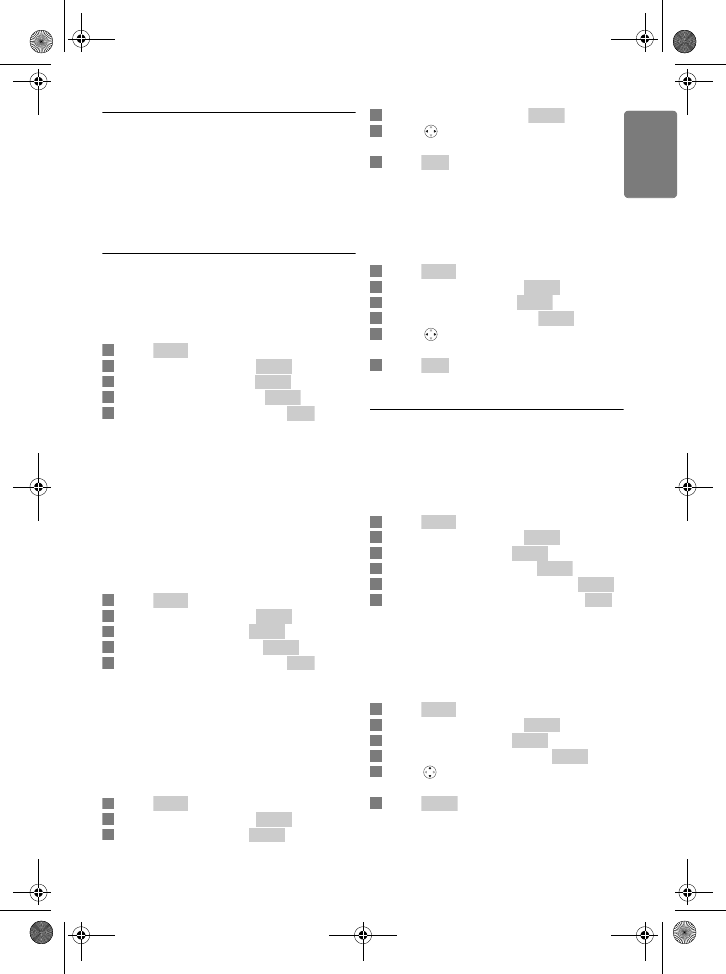
15
Settings
ENGLISH
6Settings
Make this your handset - change the look and
sound to suit your needs and tastes. From the
display to sound, this section shows you how to
set your preference.
6.1 Personalize your phone’s display
Set the display language
This section only applies to model(s) with
multiple language support.
In idle mode:
Press .
Scroll to Settings. Press .
Scroll to General. Press .
Scroll to Language. Press .
Scroll to the new setting. Press .
• The new setting is saved.
Set the backlit
Backlit is the background light of the screen. The
backlit turns on when you press a key on the
handset, and it turns off after the time-out period
to save power. You can set the backlit time-out
period. For example, if the time-out period is
1 minute, the backlit turns off after 1 minute from
the last key press.
In idle mode:
Press .
Scroll to Settings. Press .
Scroll to Screen. Press .
Scroll to Backlight. Press .
Scroll to the new setting. Press .
• The new setting is saved.
Adjusting LCD contrast
Contrast is the intensity of the text and
background color displayed on the screen.
Adjusting the contrast changes the darkness of
the text and background color.
In idle mode:
Press .
Scroll to Settings. Press .
Scroll to Screen. Press .
Scroll to Contrast. Press .
Press (Left or Right) to adjust the
contrast.
Press .
• The new setting is saved.
Adjust LCD brightness
Brightness is the amount of light emitted from the
screen.
In idle mode:
Press .
Scroll to Settings. Press .
Scroll to Screen. Press .
Scroll to Brightness. Press .
Press (Left or Right) to adjust the
brightness.
Press .
• The new setting is saved.
6.2 Personalize your phone’s sounds
Set your handset's ringer melody
Your handset has 4 ringers: Skype, SkypeIn,
Landline, and Intercom. You can change the
melody of each ringer.
In idle mode:
Press .
Scroll to Settings. Press .
Scroll to Tones. Press .
Scroll to Ring Tone. Press .
Scroll to the ringer you want. Press .
Scroll to the melody you want. Press .
• The new setting is saved.
Set your handset's ringer volume
Your handset has 5 ringer volume levels. This
setting changes the volume level of all ringers.
In idle mode:
Press .
Scroll to Settings. Press .
Scroll to Tones. Press .
Scroll to Ring Volume. Press .
Press (Up or Down) to select the volume
level.
Press
• The new setting is saved.
1
Menu
2
Select
3
Select
4
Select
5
OK
1
Menu
2
Select
3
Select
4
Select
5
OK
1
Menu
2
Select
3
Select
4
Select
5
6
OK
1
Menu
2
Select
3
Select
4
Select
5
6
OK
1
Menu
2
Select
3
Select
4
Select
5
Select
6
OK
1
Menu
2
Select
3
Select
4
Select
5
6
Select
Xtra HS_VOIP841_US-EN.book Seite 15 Dienstag, 13. Februar 2007 11:42 11


















