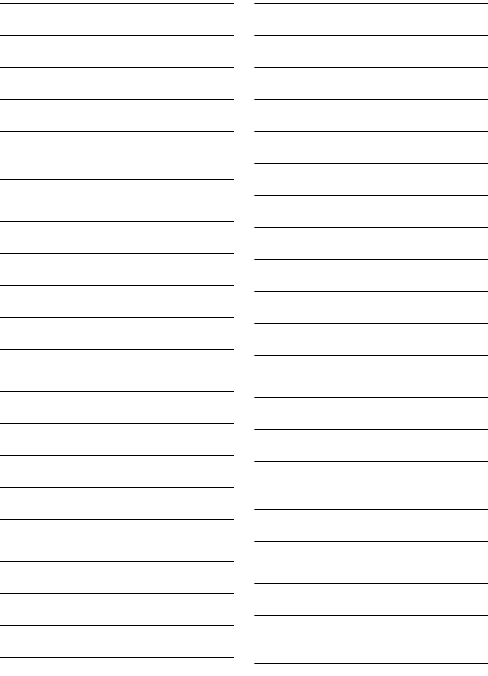
Table of contents 1
1Important 3
1.1 Power requirements 3
1.2 Conformity 4
1.3 Using GAP standard compliance 4
1.4 Recycling and disposal 4
1.5 Electric, Magnetic and
Electromagnetic Fields ("EMF") 5
2 Your phone 6
2.1 What’s in the box 6
2.2 Overview of your phone 7
2.3 Display icons 9
2.4 Overview of the base station 10
3Getting started 11
3.1 Connect the base station 11
3.2 Install your phone 11
3.3 Welcome mode 12
3.4 Menu structure 14
4 Using your phone 16
4.1 Make a call 16
4.2 Answer a call 16
4.3 End a call 17
5 Use more of your phone 18
5.1 Switch the handset on/off 18
5.2 Keypad lock/unlock 18
5.3 Text or number entry 18
5.4 Call in progress 18
5.5 Using your Phonebook 19
5.6 Using the Redial list 21
5.7 Using the Call log 22
5.8 Using the Intercom 23
5.9 Paging 24
5.10 Chain Dialling 25
5.11 Clock and Alarm settings 25
6 Personal settings 27
6.1 Handset Tones 27
6.2 Change the Handset Name 27
6.3 Activate/Deactivate
Auto Answer 28
6.4 Change the Display Language 28
7Advanced settings 29
7.1 Change Recall time 29
7.2 Change the Dial Mode
(country-dependent) 29
Table of contents
CD240_IFU_EN_UK_version.book Page 1 Thursday, February 1, 2007 4:07 PM


















