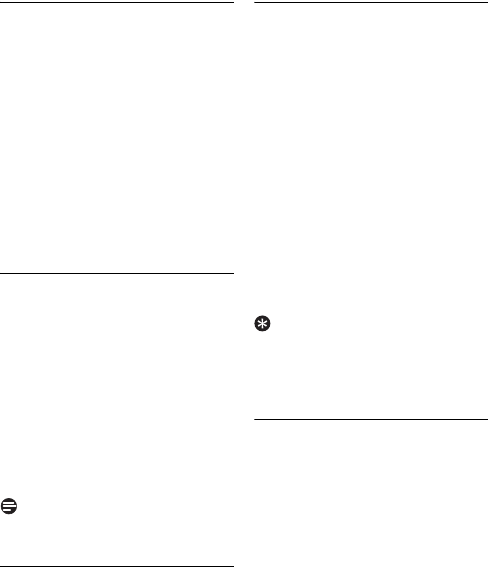
The Answering Machine 47
16.3 Setting the answering
machine language
This feature only applies to model(s) with
multiple-language support.
The answering machine language is the
language for the pre-recorded greeting
message and voice prompt instructions
announced by the answering machine.
Press
m.
Select
ANSWER MACHINE
>
SETTINGS
>
VOICE LANGUAGE
.
Press
OK
.
Select the new setting. Press
OK
.
• The setting is saved.
16.4 Setting the answer mode
By default, the answering machine is set
to Answer & Rec mode (message can be
left by the callers), this can be changed to
Answer Only (no message can be left by
the callers. The caller will be prompted to
call back later.)
Press
m.
Select
ANSWER MACHINE
>
ANSWER MODE
. Press
OK
.
Select the new setting. Press
OK
.
• The setting is saved.
Note
Memory Full.
Answering machine
automatically switches to answer only mode.
16.5 Greetings (OGM)
The greeting message is the message your
caller hears when the answering machine
picks up the call. Your answering machine
comes with 2 pre-recorded greeting
messages: one for Answer and Record
mode and one for Answer Only mode.
16.5.1 Recording a greeting
message
The maximum length of the greeting
message is 60 seconds. After recording,
your new greeting message will
automatically replace the old one.
Press
m.
Select
ANSWER MACHINE
>
RECORD OGM
. Press
OK
.
Select
ANSWER & REC.
or
ANSWER ONLY
. Press
OK
.
Select
RECORD OGM
. Press
OK
.
Start recording after the beep.
Press
OK
to stop recording or
recording will stop after 60 seconds.
• The recorded greeting message will
play back automatically for review.
Tip
Restore Pre-recorded greeting message.
If
you want to restore the pre-recorded
greeting message, simply delete your
current greeting message.
16.5.2 Listening to the current
greeting message
Press
m.
Select
ANSWER MACHINE
>
RECORD OGM
. Press
OK
.
Select
ANSWER & REC.
or
ANSWER ONLY
. Press
OK
.
Select
PLAY
. Press
OK
.
• The handset plays the current
greeting message.
1
2
3
1
2
3
1
2
3
4
5
6
1
2
3
4


















