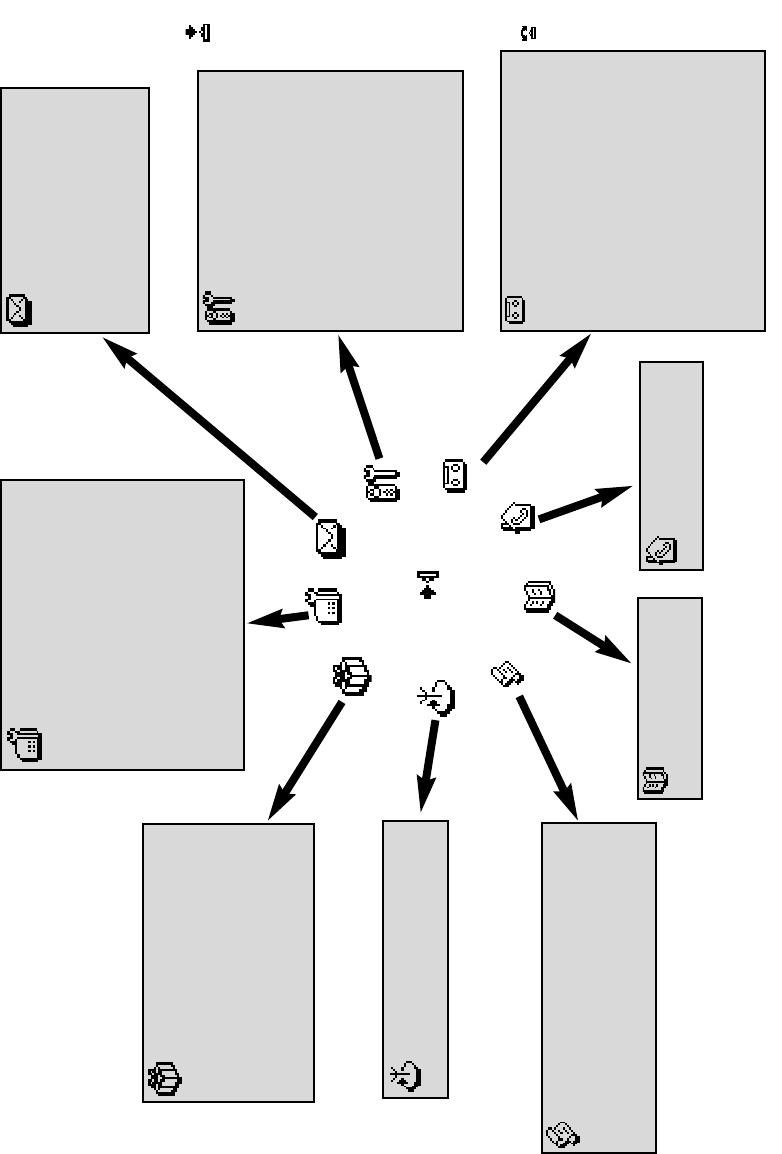
Intercom
Call all p.19
Handset list p.19
Base
Sounds
Ringer type p.27
Record a personal melody p.27
Ringer volume p.27
Music on hold p.27
Registration p.27
Line settings
Dial mode* p.28
Network p.28
Recall type* p.28
Operator type* p.28
First ring p.28
Service codes settings p.28
Phonebook
View p.21
Add new p.20
Network
Cheapest rates fct p.23
Operator Services p.24
SMS
Send SMS p.9
SMS list p.10
SMS settings
SMS mode p.10
SMS boxes p.10
SMS center p.11
Validity period* p.11
Menu overview
By using the Pilot key on the side of the handset you can scroll through the menus.
Handset
Sounds
Ringer type p.11
Ringer volume p.12
Earpiece tone p.12
Key & feedback tones p.12
Notification beep p.12
Babysit mode p.12
Registration
Register handset p.12
Un-register handset p.13
Rename handset p.13
Change languages* p.13
Date & time p.14
Display contrast p.14
Call log
View P.22
Delete all p.23
Settings
Incoming calls p.23
Outgoing calls p.23
Extra
VIP melody function p 25
Call cost & duration*
View total p.25
Unit cost p.25
Alarm clock
Activation p.25
Settings p.26
Do Not Disturb mode p.26
Answer machine (Onis 300 Vox)
Saved messages
Listening to messages p.15
Deleting messages p.15
Record memo p.18
Outgoing messages
Answer mode p.16
Record personal message p.16
Settings
Answer mode (ON/OFF) p.15
Rings before answer p.16
Voice prompts p.16
Call screening p.17
Recording quality p.17
Remote control p.17
* Country dependent
Menu
Onis 300 manual_Retail_UK_Indice2.qxd 07/01/03 14:08 Page 2


















