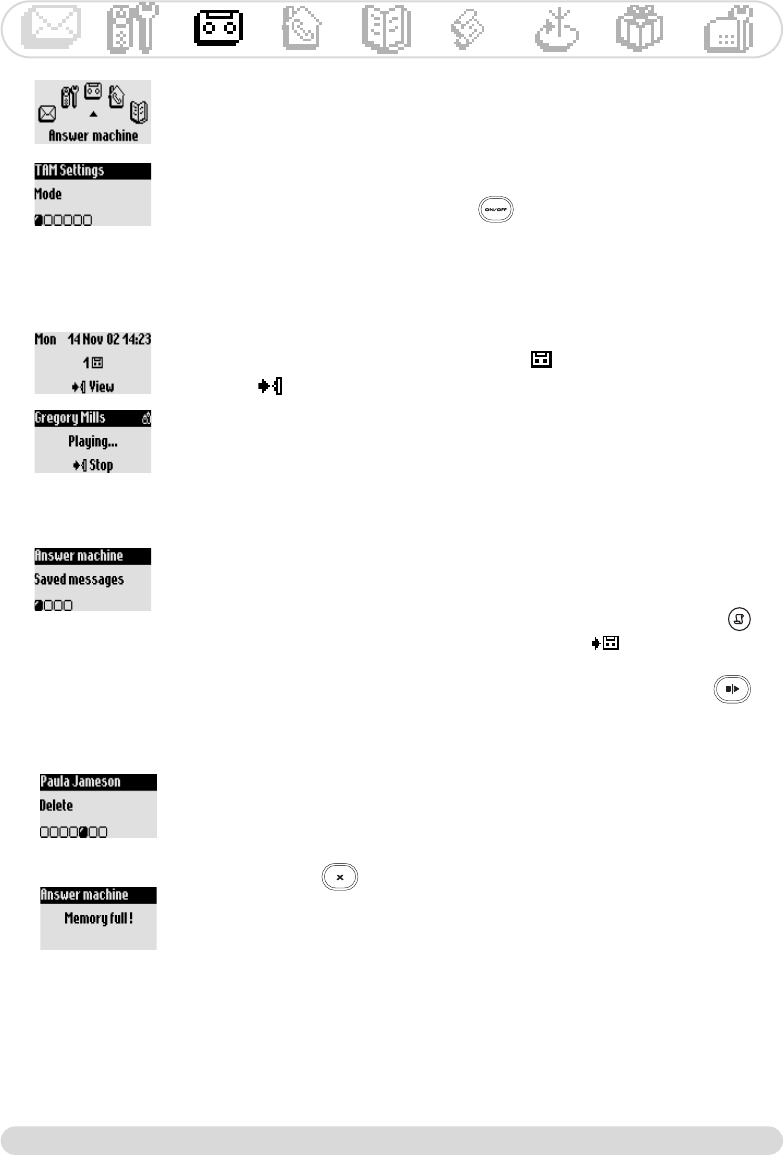
Answer machine
15
To switch the Telephone Answer Machine ON/OFF
From the handset
1- Go to Answer machine, validate
2- Scroll to TAM Settings, validate
3- Select Mode, validate
4- Select ON/OFF, validate
From the base station a long press on activates or deactivates the
answer machine. Once activated the red indicator is lit.
To listen to saved messages via the handset
1- Go to Answer machine, validate
2- Select Saved messages, validate
3- Select the message to listen, validate
4- Choose Play in the options and validate
Note :You can listen to the message(s) via the Call log. A long press on
allows to reach the messages list, the entry is marked (See page 22).
To listen to new & saved message(s) on the base station Press
Listening to your messages
You can listen to new or saved messages via the handset or the base station.
To listen to the new message(s) via the handset
The display shows there is 1 new message (1 ).
1- Press to View
2- The message is automatically played
Note :The entry shows the number of times the caller tried to reach you. If
you have subscribed to the Caller Identification Service (CLI), the display shows
the name of the caller and its VIP group if activated (See page 20).
To delete messages
Once you have listened to the message you can delete it.
Resume from step 1-3 above
4- Scroll to Delete, validate
Deleting messages
You can also use on the base station.
A short press on the key deletes the message while played.
A long press on the same key deletes all the messages(except the unread).
Warning : If Memory full ! message appears there is no more space for
messages. Delete messages so that new ones can be left.
Selecting the answer mode and the outgoing message type
You can select among 2 answer modes :Answer only (when no messages can be left) and Answer &
record (when messages can be left). For each mode, 2 outgoing message types are available : predefined
or personal message. By default the answer machine is set to Predefined Answer & record mode.
Onis 300 manual_Retail_UK_Indice2.qxd 07/01/03 14:09 Page 15


















