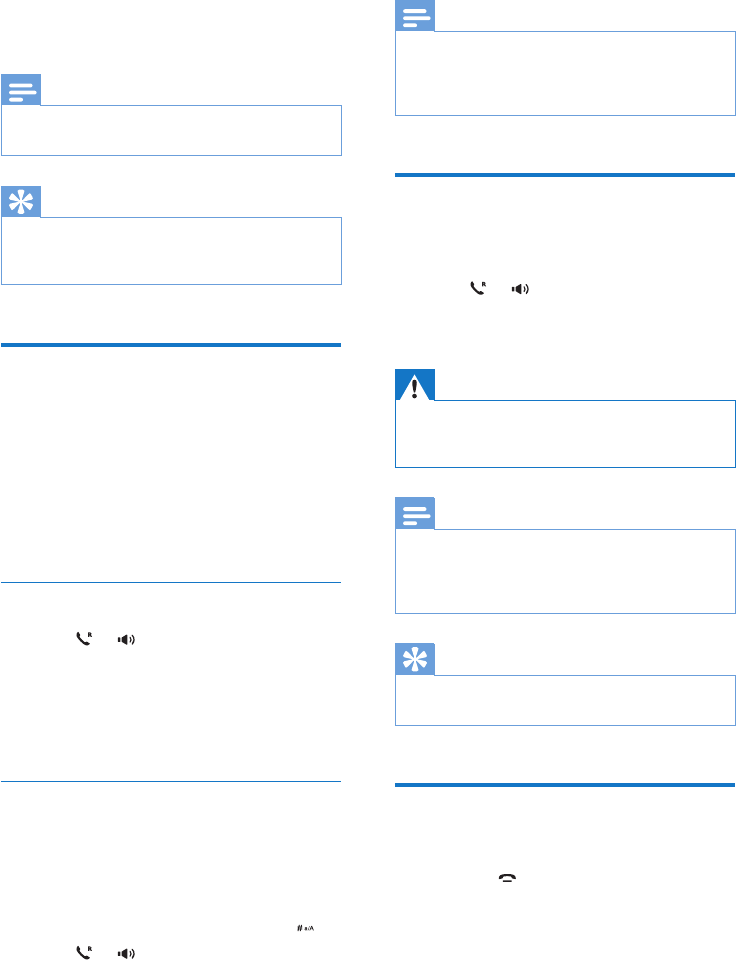
10 EN
4 Calls
Note
• When the power fails, the phone cannot access
emergency services.
Tip
• Check the signal strength before you make a call or
when you are in a call (see 'Check the signal strength'
on page 9).
Make a call
You can make a call in these ways:
• Normal call
• Predial call
You can also make a call from the redial list (see
'Redial a call' on page 17), phonebook list (see
'Call from the phonebook' on page 13) and call
log (see 'Return a call' on page 15).
Normal call
1 Press or .
2 Dial the phone number.
» The number is dialed out.
» The duration of your current call is
displayed.
Predial call
1 Dial the phone number
• To erase a digit, press REDIAL/C.
• To erase all digits, press and hold
REDIAL/C.
• To enter a pause, press and hold .
2 Press or to dial out the call.
Note
• The call timer displays the talk time of your current call.
• If you hear warning tones, the phone is almost out of
battery or out of range. Charge the battery or move
the phone close to the base station.
Answer a call
When the phone rings, you can select from the
following options:
• press or to answer the call.
• press REDIAL/C to turn off the ringer of
this call.
Warning
• When the handset rings or when the handsfree is
activated, keep the handset away from your ear to
avoid ear damage.
Note
• If you have subscribed for a caller ID service with
the service provider, you will see the caller number
displayed on the handset. If the number is saved in the
phonebook, the name will be displayed.
Tip
• Whenthereisamissedcall,anoticationmessage
appears.
End a call
You can end a call in these ways:
• Press ;
• Place the handset to the base station
or charging cradle.


















