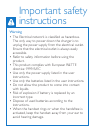Frequently asked questions
No signal bar is displayed on the screen.
•The handset is out of range. Move it closer to the
base station.
•If the handset displays [Unregistered], register
your handset. (See the section on “Register
additional handsets”).
If I fail to pair (register) the additional handsets to
the base station, what do I do?
Your base memory is full. Access
> [Services]
> [Unregister] to unregister the unused handsets
and try again.
I have chosen a wrong language which I cannot
read, what do I do?
1 Press
to go back to the standby screen.
2 Press to access the main menu screen.
3 The following options will appear on the screen:
[Phone setup] > [Language]
[Réglages] > [Langue]
[Cong. tel.] > [Sprache]
[Cong. telef.] > [Lingua]
4 Select it to access the language options.
5 Select your own language.
My handset is in searching status, what do I do?
•Make sure that the base station has power supply.
•Register the handset to the base station.
•Move the handset closer to the base station.
I cannot change the settings of my voice mail, what
do I do?
The voice mail service is managed by your service
provider but not the phone itself. Contact your
service provider to change the settings.
No display
•Make sure the batteries are charged.
•Make sure there are power and phone
connections.
The handset on the charger does not charge.
•Make sure the batteries are inserted correctly.
•Make sure the handset is placed properly on the
charger. The battery icon animates when charging.
•Make sure the docking tone setting is turned on.
When the handset is placed correctly on the
charger, you can hear a docking tone.
•The charging contacts are dirty. Disconnect the
powersupplyrstandcleanthecontactswitha
damp cloth.
•Batteries are defective. Purchase new ones with
thesamespecications.
Bad audio (crackles, echo, etc.)
•The handset is nearly out of range. Move it closer
to the base station.
•The phone receives interference from the nearby
electrical appliances. Move the base station away
from them.
•The phone is at a location with thick walls. Move
the base away from them.
The handset does not ring.
Make sure the handset ringtone is turned on.
The caller ID does not display.
•The service is not activated. Check with your
service provider.
•The caller’s information is withheld or unavailable.