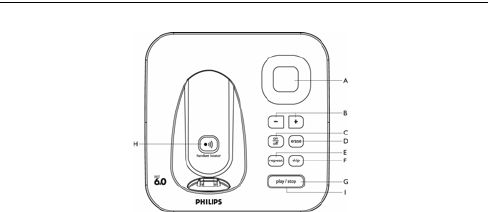
Your phone 13
3.4 Overview of the base station
AEarpiece
BVolume keys
Increase (+) or Decrease (-) speaker
volume.
There are 5 levels of speaker volume.
COn/Off key
Short press to switch on/off the
answering machine.
D Delete key
Delete current message during message
playback.
Long press to delete all messages when
TAM is in idle mode (unread messages
will not be deleted).
E Previous key
Go to previous message if pressed within
1 second of current message playback.
Replay current message if pressed after 1
second of current message playback.
F Next key
Skip to next message during message
playback.
G Play/Stop key
Play phone messages (the last recorded
will be played first).
Press again to stop message playback.
H Handset locator key
Page handset.
Long press
to start registration procedure.
I LED indicator around the Play/
Stop key
Slow Blinking (1 second interval):
Indicates that there are unread new
messages.
Fast Blinking (0.5 seconds interval):
Indicates that the answering machine
memory is full.
Steady On:
Indicates that the answering machine is on.
Indicates an on-going TAM operation.
Indicates an on-going remote operation
via handset.
- +
o
f
R
s
p
V
cd155_ifu_master_en_us.book Page 13 Thursday, December 27, 2007 12:43 PM


















