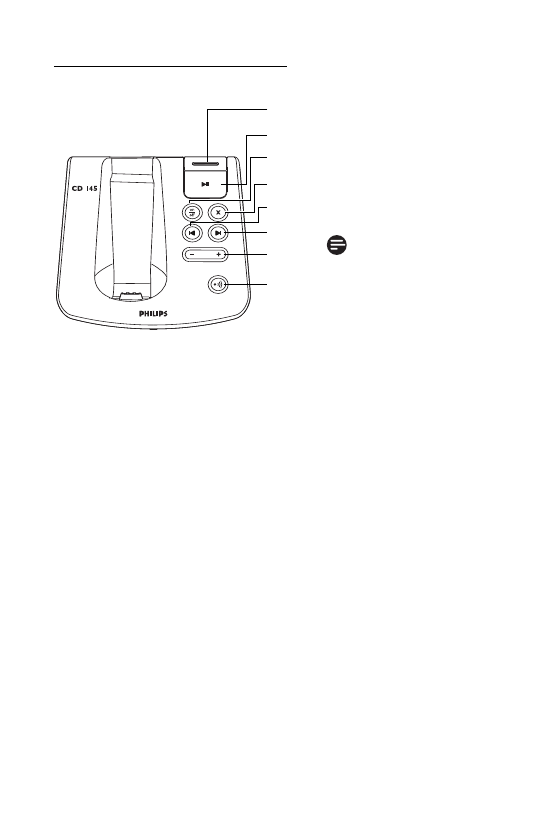
Your phone
11
answering machine.
DDelete key
Delete current message
during message playback.
Long press to delete all the
messages when answering
machine system is in standby
mode
Note
Unread message will not be
deleted.
E Backward key
Press to go back to previous
message
F Forward key
Skip to next message during
message playback
G+ / - key
Increase (+) or decrease (-)
speaker volume during
message playback
HPage key
Press to page the handset
Press and hold for three
seconds to start registration
procedure
F
G
H
A Event LED
OFF:Answering machine
system is turned off
ON:Answering machine
system is turned on
Normal blinking: New
message received or incoming
message is being recorded
Fast blinking: Message box is
full
B Stop/Play key
Press to play the message
(the first recorded message
will be played first)
Press to stop message
playback
C Answering machine
ON/OFF key
Press to turn on or off the
2.2.3 Base station
C
D
A
B
E


















