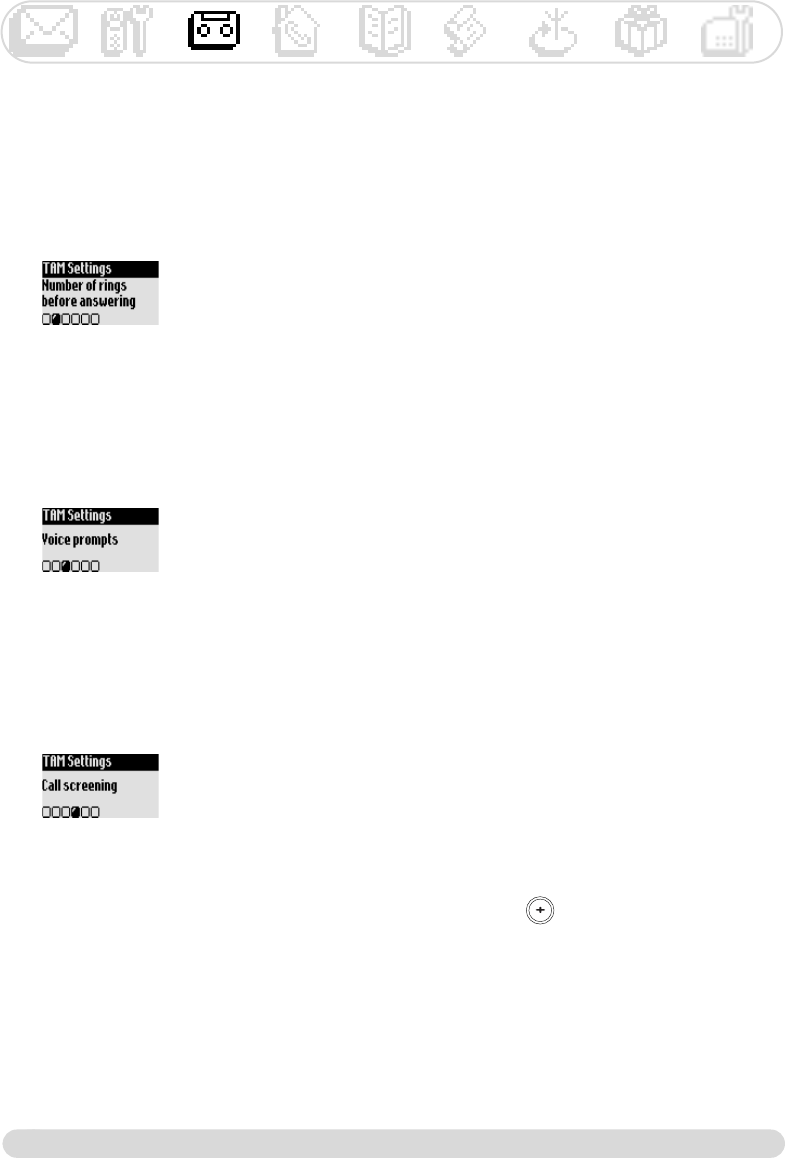
Answer machine
24
Setting the number of rings before answer
You can set the answer machine to start playing the outgoing message after a given number of rings (3,5,7
and Toll saver).
The toll saver option (activated by default) is useful when using the remote access.The answer machine
will start playing the outgoing message after 3 rings if there are new messages. If there is no new message
the outgoing message will be played after 5 rings.
Hang up after the 4th ring if you want to check if you have any messages at no cost.
To set the number of rings before answer
1- Go to Answer machine, validate
2- Scroll to TAM Settings, validate
3- Scroll to Number of rings before answering, validate
4- Select the appropriate setting and validate
Setting the voice prompts
Voice prompts are vocal indications played when consulting the answer machine. By default they are
activated.You can set them to indicate the number & date of the messages or the number of messages
only. You can also deactivate them.
To set the voice prompts
1- Go to Answer machine, validate
2- Scroll to TAM Settings, validate
3- Scroll to Voice prompts, validate
4- Select Messages & date/Messages/OFF and validate
Setting the call screening
This feature allows you to set the volume of the base station loudspeaker so that you can choose
whether or not to hear the callers leaving a message.
You can set permanent call screening on the base station
To activate/deactivate the call screening
1- Go to Answer machine, validate
2- Scroll to TAM Settings, validate
3- Scroll to Call screening, validate
4- Select ON/OFF and validate
Call screening call by call on the base is possible even if the call screening is deactivated it can be
switched on at any time when somebody leaves you a messages. Press on the base each time
necessary.
Onis 380 master UK_indice2.qxd 05/08/03 12:08 Page 24


















