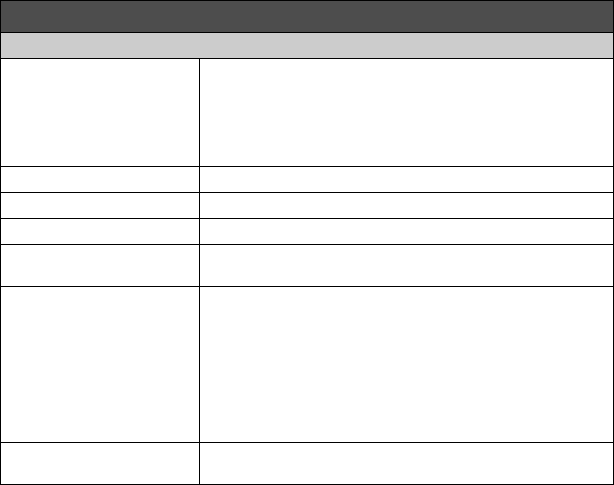
– 6 –
Basic operations
Making/Answering calls (Handset)
Making cellular calls 1 Dial the phone number. s {CELL}
L When the cellular line only mode is set, you can also press
{C}/{s} instead of {CELL}.
L When only 1 cellular phone is paired, the unit starts dialing.
2 When 2 cellular phones are paired:
{r}: Select the desired cellular phone. s {SELECT}
Making landline calls Dial the phone number. s {C}/{s}
Answering calls {C}/{s}/{w}
To hang up {OFF}
To adjust the receiver/
speaker volume
Press {^} or {V} repeatedly while talking.
Making a call using the
redial list
1 {> } REDIAL s {r}: Select the desired entry.
2 To make a cellular call:
When only 1 cellular phone is paired: {CELL}
or
When 2 cellular phones are paired:
{CELL} s {r}: Select the desired cellular phone. s
{SELECT}
To make a landline call:
{C}
To adjust the ringer volume
(cellular line/landline)
Press {^} or {V} repeatedly to select the desired volume while
ringing.
TGH26x_QG(en).fm Page 6 Tuesday, December 17, 2013 5:37 PM












