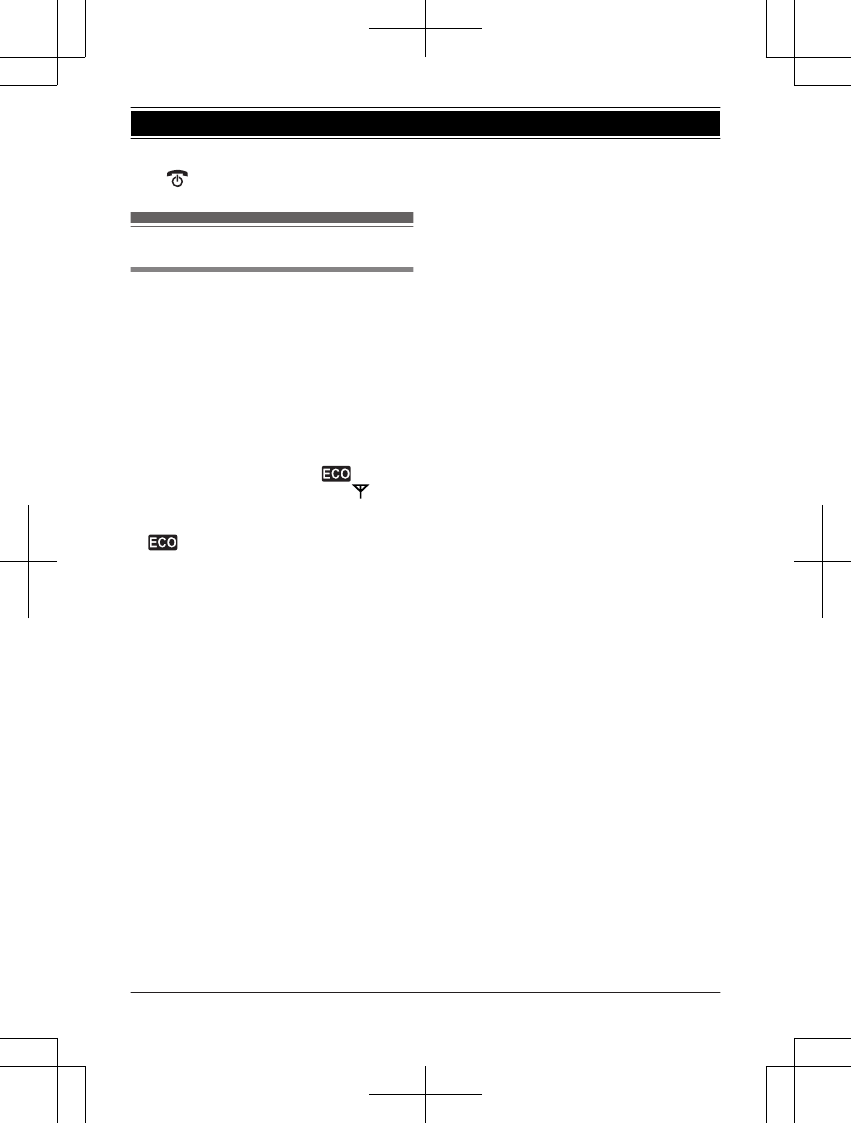
3 R
ecord a greeting message. a MnN a
M
N
Other settings
One touch eco mode
T
he MR/ECON button on the handset enables
you to activate the eco function with one
touch.
By activating eco mode, your unit can reduce
the base unit transmission power by up to
90 % in standby mode.
You can turn on/off one touch eco mode by
just pressing MR/ECON. The default setting is
“Normal”.
– When the one touch eco mode is on: “Low”
is temporarily displayed and
is shown
on the handset display instead of .
–
When the one touch eco mode is off:
“Normal” is temporarily displayed and
goes off from the handset display.
N
ote:
R When there is another cordless phone
nearby and it is in use, the base unit
transmission power may not be reduced.
(KX-TGC212/KX-TGC213/KX-TGC222/
KX-TGC223/KX-TGC224)
R Activating one touch eco mode reduces the
range of the base unit in standby mode.
R If you set the repeater mode to “On”
(page 27):
– One touch eco mode is cancelled.
– “Eco Setup” is not shown in the
display menu (page 23).
Helpline Tel. No.: U.K. 0844 844 3899 Ireland 01289 8333
15
Getting Started
TGC21x_22xE_OI_(en-en)_0402_ver.110.pdf 15 2014/04/02 19:29:46


















