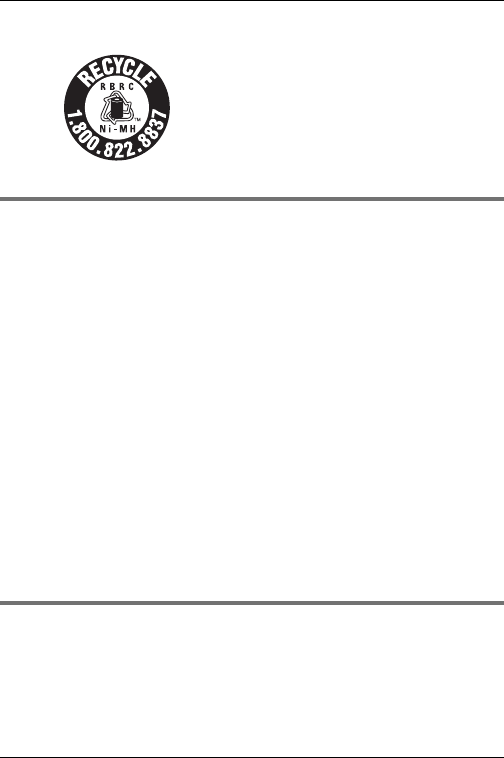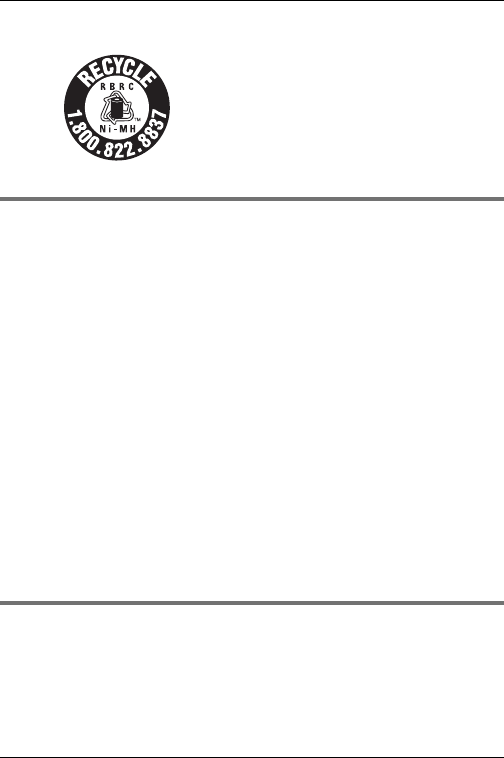
4 For assistance, please visit http://www.panasonic.com/help
Attention:
Registering a handset to the base unit
1
Handset:
Lift the handset and press {OFF}.
2 Base unit:
Press and hold {LOCATOR} for about 5 seconds until the registration
tone sounds.
LIf all registered handsets start ringing, press the same button to
stop. Then repeat this step.
3 Handset:
Place the handset on the charger.
LContinue the operation even when the handset display shows
“Registering”.
4 With the handset still on the charger, wait until a long beep sounds
and w stops flashing.
Note:
LIf an error tone sounds, or if w is still flashing, register the handset
according to the base unit’s operating instructions.
Display language
1
{MENU} i {#}{1}{1}{0}
2 {V}/{^}: Select the desired setting.
3 Press the middle soft key to save. i {OFF}
A nickel metal hydride battery that is
recyclable powers the product you
have purchased.
Please call 1-800-8-BATTERY (1-
800-822-8837) for information on how
to recycle this battery.
TGA939(e).fm Page 4 Friday, June 27, 2008 5:40 PM