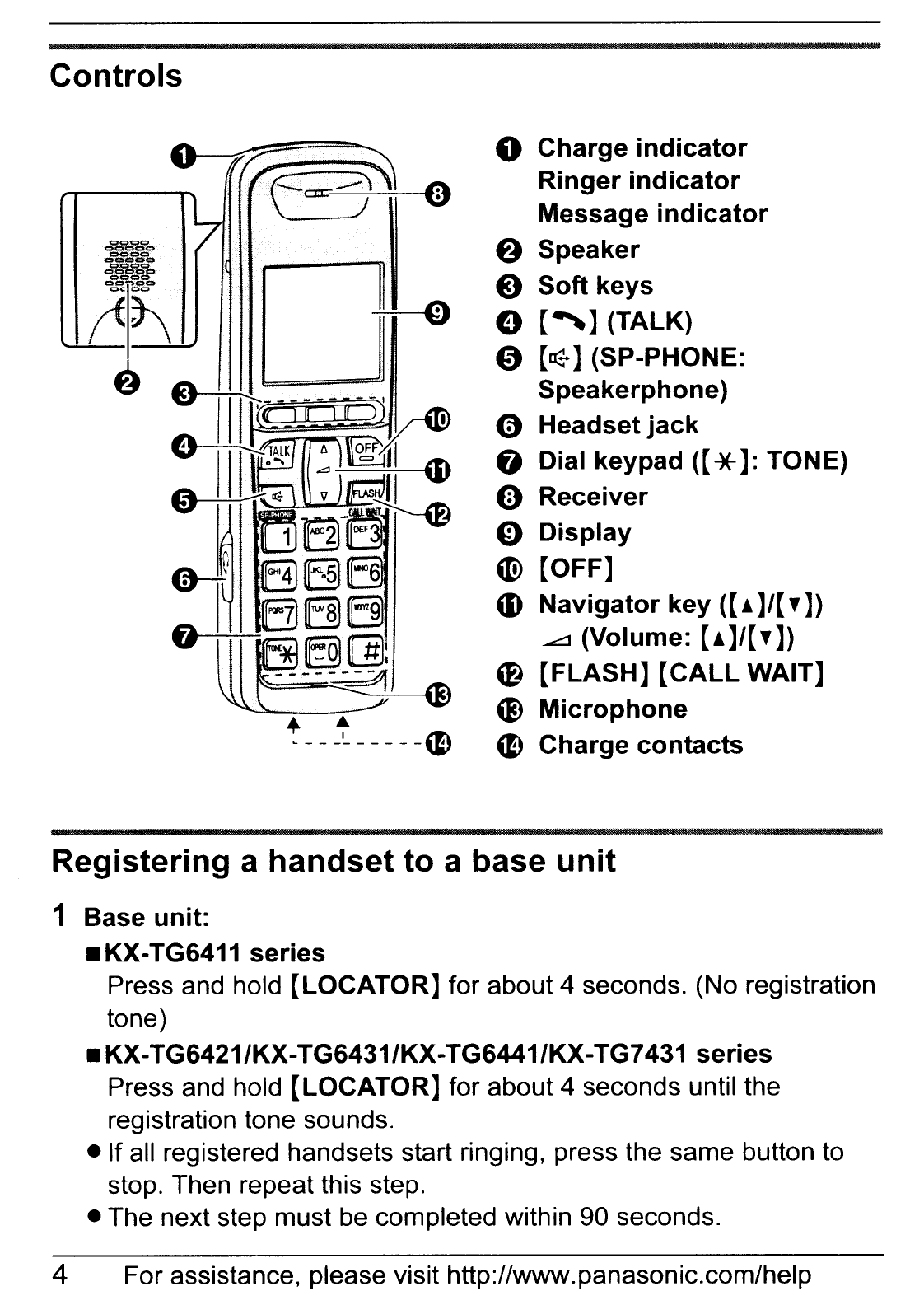
Controls
o Charge indicator
Ringer indicator
Message indicator
f)
Speaker
e Soft keys
o
[~]
(TALK)
o
[~]
(SP-PHONE:
Speakerphone)
o Headset jack
o Dial keypad ([ *
]:
TONE)
o Receiver
o Display
~
[OFF]
6)
Navigator key
([.]/[,])
.-:::]
(Volume:
[.]/[,])
~
[FLASH] [CALL WAIT]
Q)
Microphone
~
Charge contacts
JIB
J H
jj
T T
j
:n
Ie
IS
I
Registering a handset to a base unit
1
Base unit:
.KX-TG6411
series
Press and hold [LOCATOR] for about 4 seconds. (No registration
tone)
• KX-TG6421/KX-TG6431/KX-TG6441/KX-TG7
431
series
Press and hold [LOCATOR] for about 4 seconds until the
registration tone sounds.
• If all registered handsets start ringing, press the same button to
stop. Then repeat this step.
• The next step must be completed within 90 seconds.
4 For assistance, please visit http://www.panasonic.com/help

















