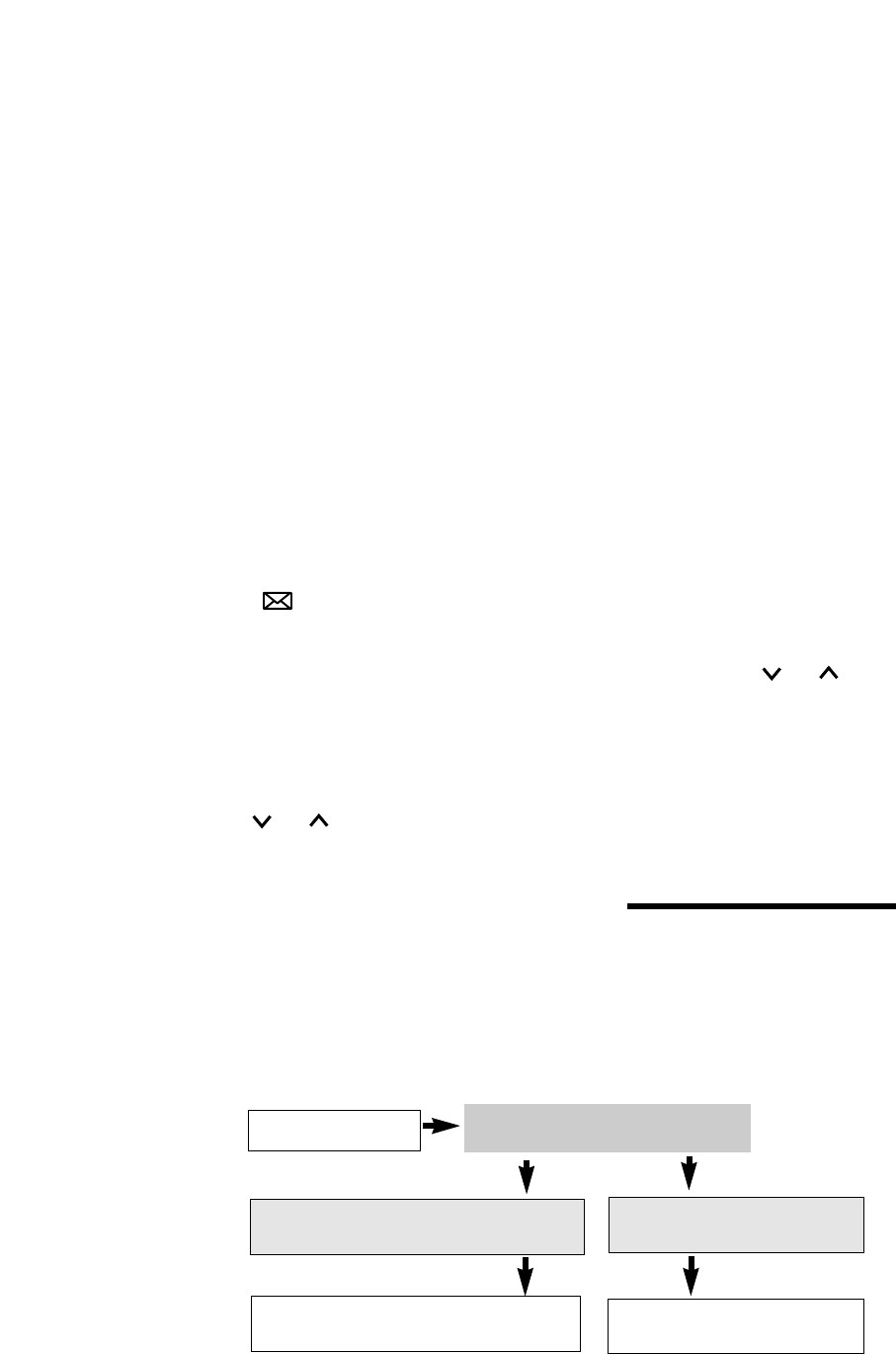
Setting the mailbox password
Assigning a password to your mailbox to prevent unauthorized persons from
accessing your mailbox and listening to the messages remotely from a
touch tone phone. The preset password for each mailbox is a 4-digit number
using the mailbox number. (Ex. “1111” for Mailbox 1, “2222” for Mailbox 2)
You can stop unauthorized accesses to your personal mailbox from the
cordless handset using this password. If required, turn the direct handset
access mode OFF on your handset. Once you turn it OFF, no one can use
the (Voice Mail) button features and access the mailbox without
entering the password. Your cordless handset comes from the factory set to
ON. Make sure that the cordless handset is in the standby mode.
1. Press (FUNCTION), and select “Voice mail” by pressing or , and
press H.
2. Select “Set password” by pressing H.
3. Enter a password using a 4-digit number (0000-9999), and press
(ENTER).
4. To turn the direct handset access mode OFF, select “Off” by pressing
or . To turn the mode ON, select “On”.
5. Press (ENTER), and press (EXIT).
– 8 –
Automated Attendant System
The automated attendant answers incoming calls and then routes the callers
to the base unit or the desired cordless handset.
The base unit plays the role of operator with the cordless handsets as the
extensions. Callers can reach desired mailboxes using this system to leave
messages.
Calling the automated attendant
Call is received.
Automated Attendant System
Caller presses (#) and the required
extension number ((1) to (8)).
Caller presses (#) and (0)
for the operator.
The extension (cordless handset)
answers.
The operator (base unit)
answers.
You can use the Voice Mail System by accessing your mailbox. Each
cordless handset user can only access his/her own mailbox. The general
delivery mailbox is managed by the base unit user (operator). The cordless
handset users can access this mailbox.
You can also access the Voice Mail System features remotely from a touch
tone phone.















