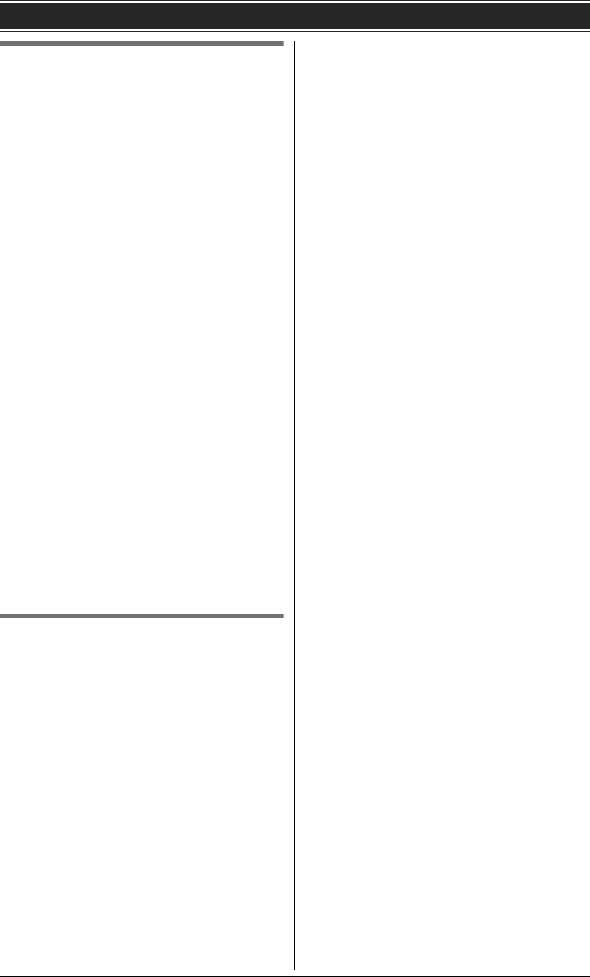
Getting Started
14
For assistance, please visit http://www.panasonic.com/help
Date and time
1
{MENU} i {#}{1}{0}{1}
2 Enter the current month, date, and
year by selecting 2 digits for each.
Example: December 15, 2010
{1}{2} {1}{5} {1}{0}
3 Enter the current hour and minute
(12-hour clock format) by selecting 2
digits for each.
Example: 9:30
{0}{9} {3}{0}
4 Press {*} to select “AM” or “PM”.
5 {SAVE} i {OFF}
Note:
L When English is selected as the
display language, 12-hour clock
format is used. When Spanish is
selected, 24-hour clock format is
used.
L To correct a digit, press {^}, {V}, {<},
or {>} to move the cursor to the digit,
then make the correction.
L The date and time may be incorrect
after a power failure. In this case, set
the date and time again.
Line selection mode
The line selection mode determines
which line is selected when you press
{C}/{s} on the handset (when
making/answering calls).
The following settings are available:
– “Auto” (default): When making a call,
line 1 is selected. If that line is
unavailable, line 2 is selected. When
you call back using the caller list (page
30), the indicated line is used. When
answering a call, the ringing line is
selected.
– “Line1”: Line 1 is selected.
– “Line2”: Line 2 is selected.
1 {MENU} i {#}{2}{5}{0}
2 {V}/{^}: Select the desired setting.
3 {SAVE} i {OFF}
Note:
L You can select a line manually
regardless of the line selection mode
by pressing {LINE 1} or {LINE 2}.
TG9321(e).book Page 14 Friday, May 28, 2010 4:34 PM


















