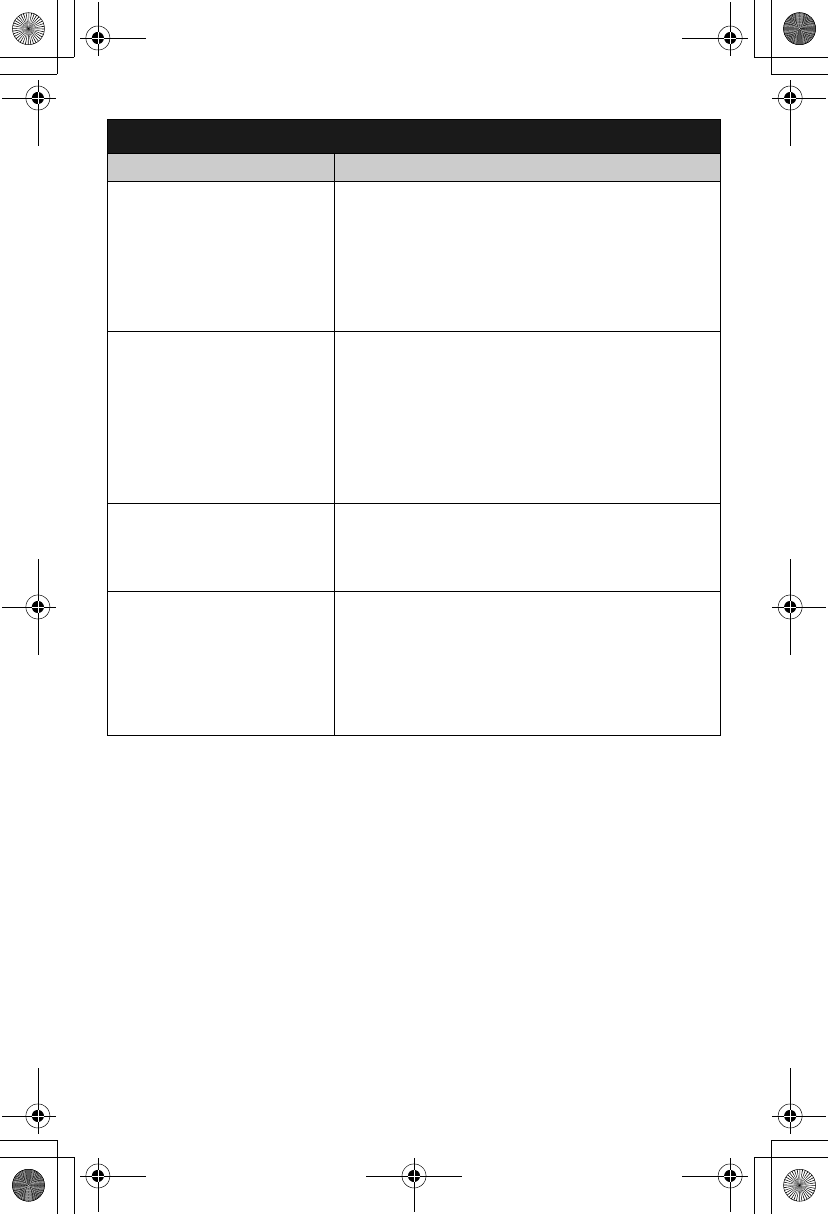
– 6 –
What do I need to do to
display caller information?
LYou need to subscribe to Caller ID service.
Consult your service provider/telephone company
for details.
LThe message “You must first subscribe
to Caller ID.” will be displayed until you
receive caller information after subscribing to
Caller ID service.
What should I do when:
– I hear static or sound cuts
in and out?
– there is interference from
other electrical units?
LPlace the handset and the base unit away from
other electrical appliances.
LMove closer to the base unit.
LYour unit is connected to a telephone line with
DSL service. We recommend connecting a filter
(contact your DSL service provider) to the
telephone line between the base unit and the
telephone line jack.
What should I do when the
operating time seems to be
short even after I fully
charged the batteries?
LWipe the battery ends (S, T) and the unit
contacts with a dry cloth.
What do I need to do to
erase W (Missed call) from
the display?
LThere are unviewed missed calls remaining. View
them using the following method.
1 " (centre of joystick) i j i #
2 Push the joystick down to search from the most
recent call, or push the joystick up to search
from the oldest call.
Frequently asked questions
Question Cause & solution
TG8200_8220E(e)_QG.fm Page 6 Wednesday, May 30, 2007 6:41 PM












