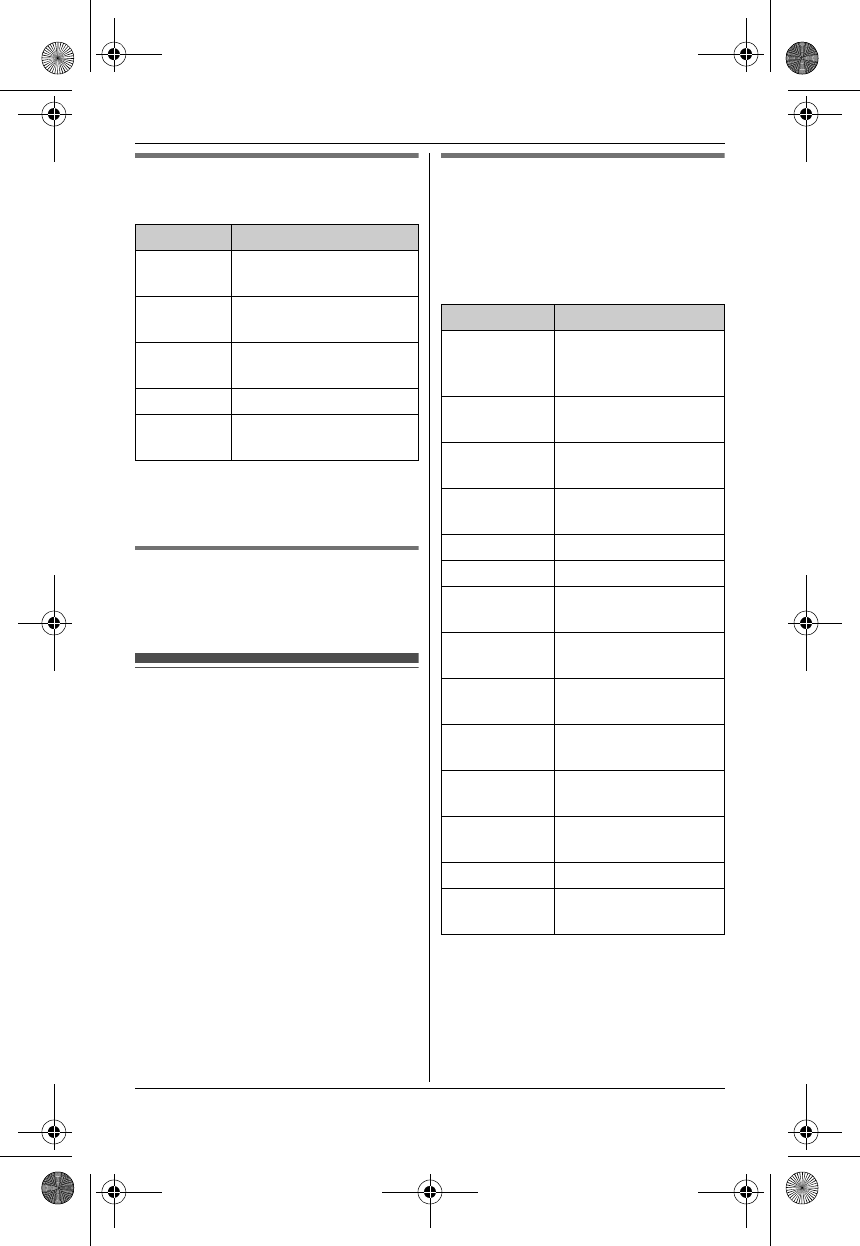
Answering System
35
Operating the answering
system
*1 If pressed within the first 5 seconds of
a message, the previous message is
played.
Erasing all messages
Press {4} 2 times while the unit is not in
use.
Listening to messages
using the handset
When new messages have been
recorded, u is displayed on the
handset with the total number of new
messages.
1 K (middle soft key) i I i
M
2 {V}/{^}: Select “Play New Msg.”
or “Play All Msg.”. i M
3 When finished, press {ih}.
Note:
L To switch to the receiver, press {C}.
Operating the answering
system
You can also operate the answering
system by pressing dial keys or soft keys
on the handset.
K (middle soft key) i I i M
Key Operation
{^} or {V} Adjust the speaker
volume
{7} Repeat message
(during playback)
*1
{8} Skip message
(during playback)
{■} Stop playback
{4} Erase currently playing
message
Key Operation
{^} or {V} Adjust the
receiver/speaker
volume
{1} or {<} Repeat message
(during playback)
*1
{2} or {>} Skip message
(during playback)
{3} Enter the
“Settings” menu
{4} Play new messages
{5} Play all messages
{6} Play greeting
message
{7}{6} Record greeting
message
{8} Turn answering
system on
{9} or O Stop recording
Stop playback
{0} Turn answering
system off
{*}{4}
*2
Erase currently
playing message
{*}{5} Erase all messages
{*}{6} Erase greeting
message
*1 If pressed within the first 5
seconds of a message, the
previous message is played.
*2 You can also erase as follows:
W i {V}/{^}: “Yes” i M
TG8011_8021BX(e).book Page 35 Monday, September 29, 2008 1:07 PM


















